What is the 2x2 Matrix?
2x2 Matrix is a highly visual activity as it accelerates decision making. You create a list of ideas to be evaluated, along with 2 opposing dimensions (like effort vs. value), label each of the matrix quadrants, and then invite participants to start voting on each idea. Each participant will then be able to vote on the ideas using "0 to 10" slider scales that represent the two dimensions. Once the vote has been submitted, each idea is then visually plotted on the 2x2 Matrix chart.
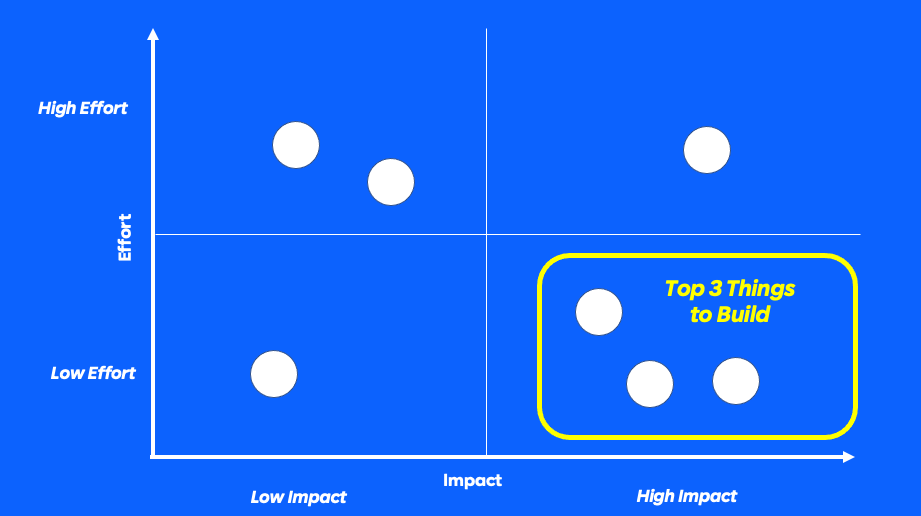
Why is it useful?
This activity is recommended when you need to objectively evaluate ideas based on several dimensions. It is used not only to identify good vs. bad ideas, but it can be used to categorize ideas based on which quadrant they land on the 2x2 Matrix. You can drill-down to see the vote distribution for each idea, revealing if there was consensus or scattered alignment.
How do you setup a 2x2 Matrix Activity?
You can get quickly started up by entering required information for the activity. Here's the steps on getting started:
- Click Add Activity and select 2x2 Matrix.
- Enter the Activity Title. We recommend putting some instructional text about for the activity that will be displayed to the participants.
- Now you'll need to configure the Dimensions. For the horizontal and vertical axis, you'll need to add the following:
- Axis label - name the dimension. e.g. Cost, Impact, Value (this is a required field)
- Low label - name the low point of the slider scale. e.g. "Low Priority"
- High label - name the high point of the slider scale. e.g. "High Priority"
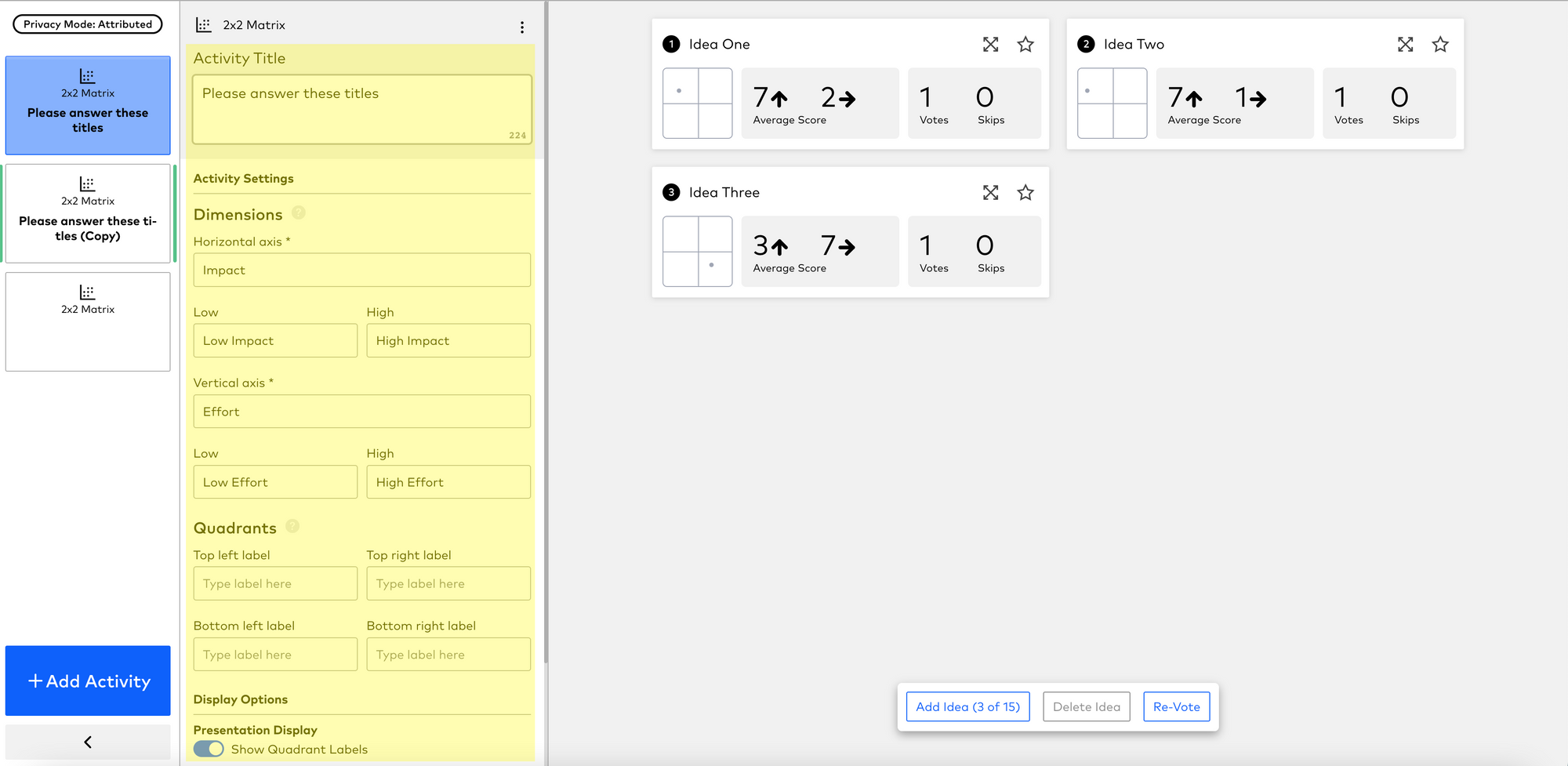
4. You can then label the Quadrants that will be displayed on the Presentation Display. Labeling the quadrants will allow you and your audience to quickly identify which quadrants are desirable vs. undesirable.
For example, the quadrant for "low effort" and "high impact" could be labeled "Do Now".
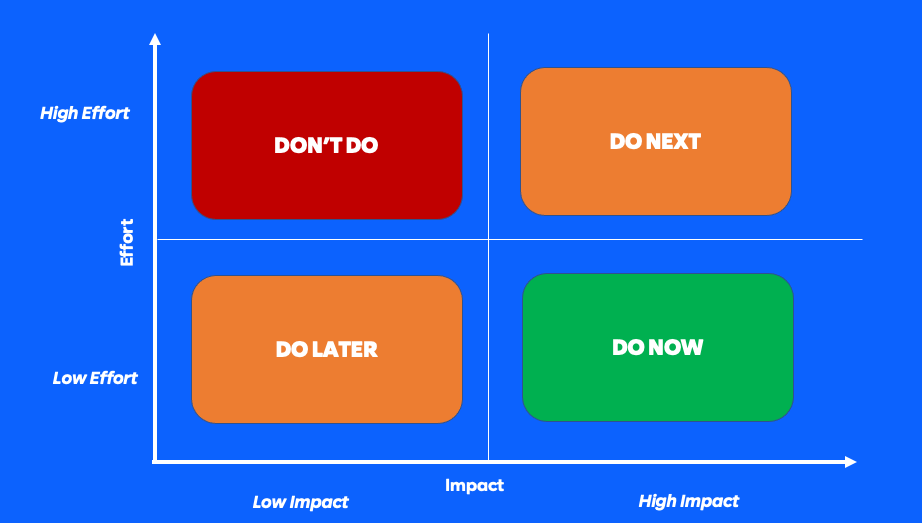
5. You can configure the Display Options:
- Show Quadrant Labels - Toggles labels on/off on the Presentation Display
- Randomize Answer Choices - Scrambles the order in which ideas are presented to participants on the Participant Display
6. Click Add Idea to add the ideas to your 2x2 Matrix Activity that you want participants to evaluate. Please note that there are a limit of 15 ideas you can have in a single 2x2 Matrix activity.
How do you facilitate a 2x2 Matrix Activity?
- Click on the 2x2 Matrix Activity
- Click the Participant Display button to start the voting for participants
On the Activity Canvas, the ideas will be displayed as well as the votes for each idea from the participants.
- Click on the Expand icon to display the votes for that specific idea
- Click on the Star ☆ icon to highlight that specific idea
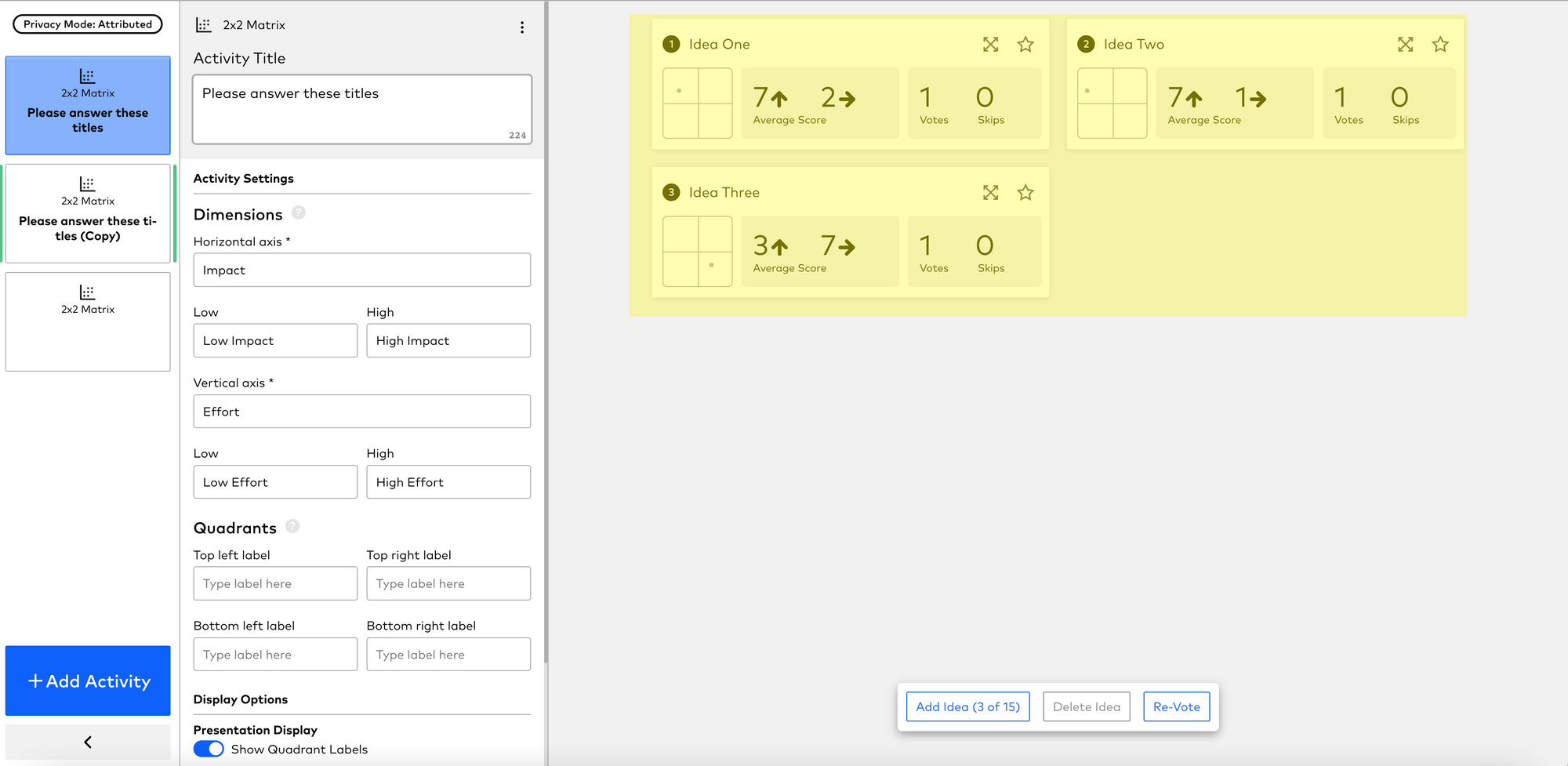
3. Click the Presentation Display button to present the results
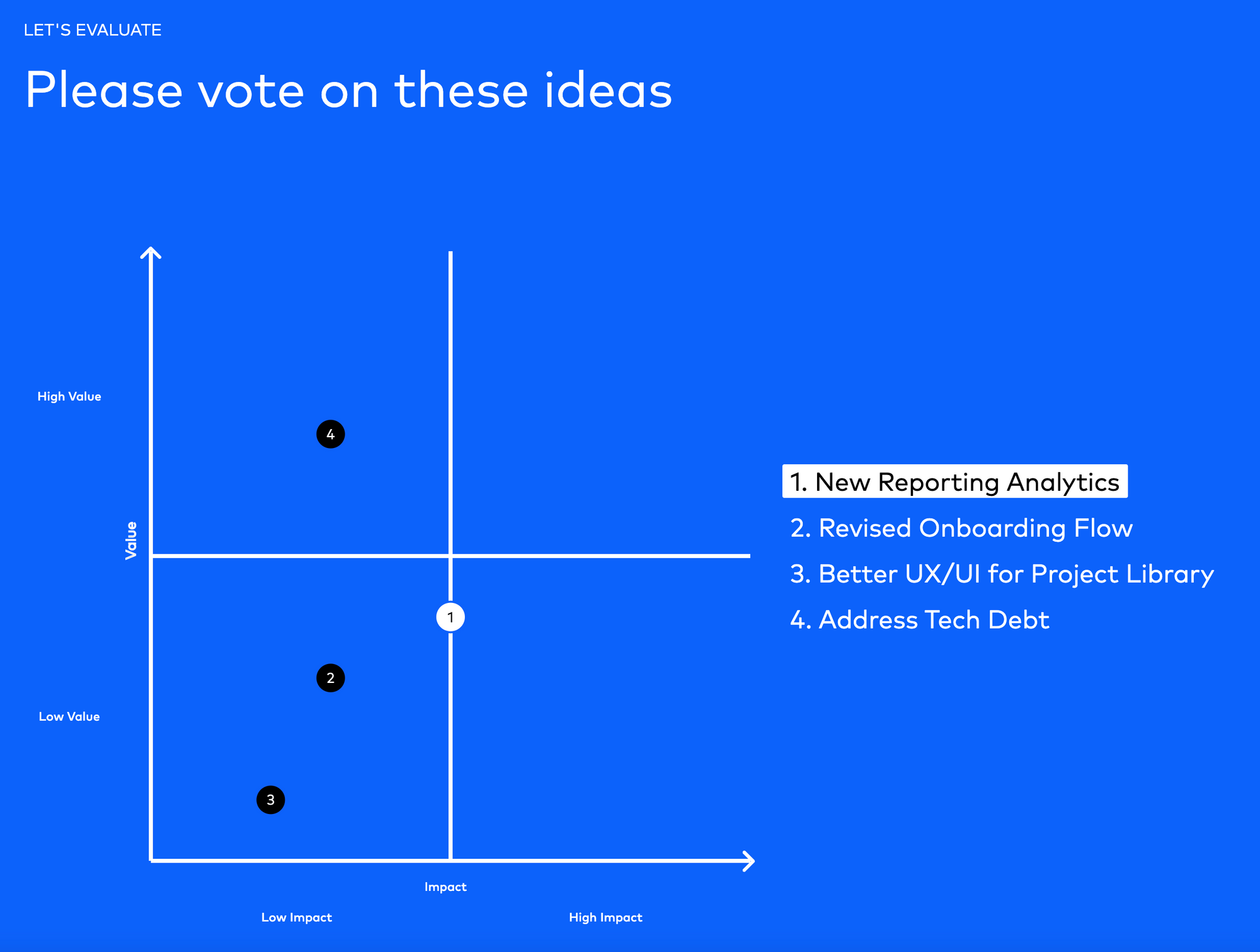
How is a 2x2 Matrix Activity scored?
Each participant vote on an individual idea consists of a score between 0 to 10 per dimension. The votes for each dimension for each idea is then aggregated across all participant votes, with the average dimension scores for each axis allowing the idea to be plotted on the 2x2 Matrix.
How do you participate in an 2x2 Matrix Activity?
Once the facilitator has started voting, you'll be presented with a list of ideas to evaluate. The participant will see each idea along with a 0 to 10 slider scale for each of the two dimensions.
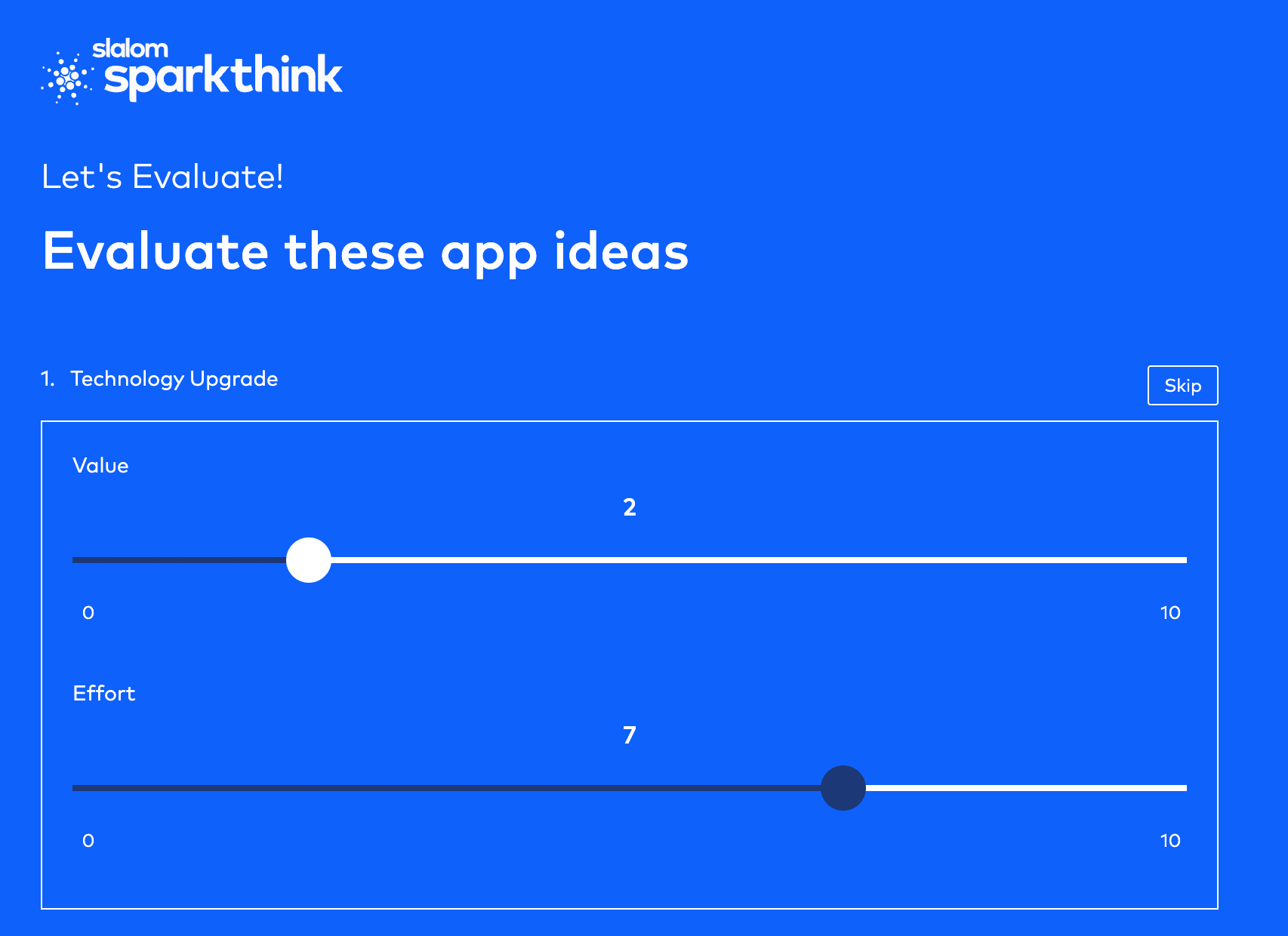
What are best practices for facilitating a 2x2 Matrix activity?
- Send brainstorm ideas to the activity. Existing brainstorm ideas can be easily sent to the 2x2 Matrix activity. You can do this by selecting the brainstorm ideas and clicking "Send to Vote" from any brainstorm activity.
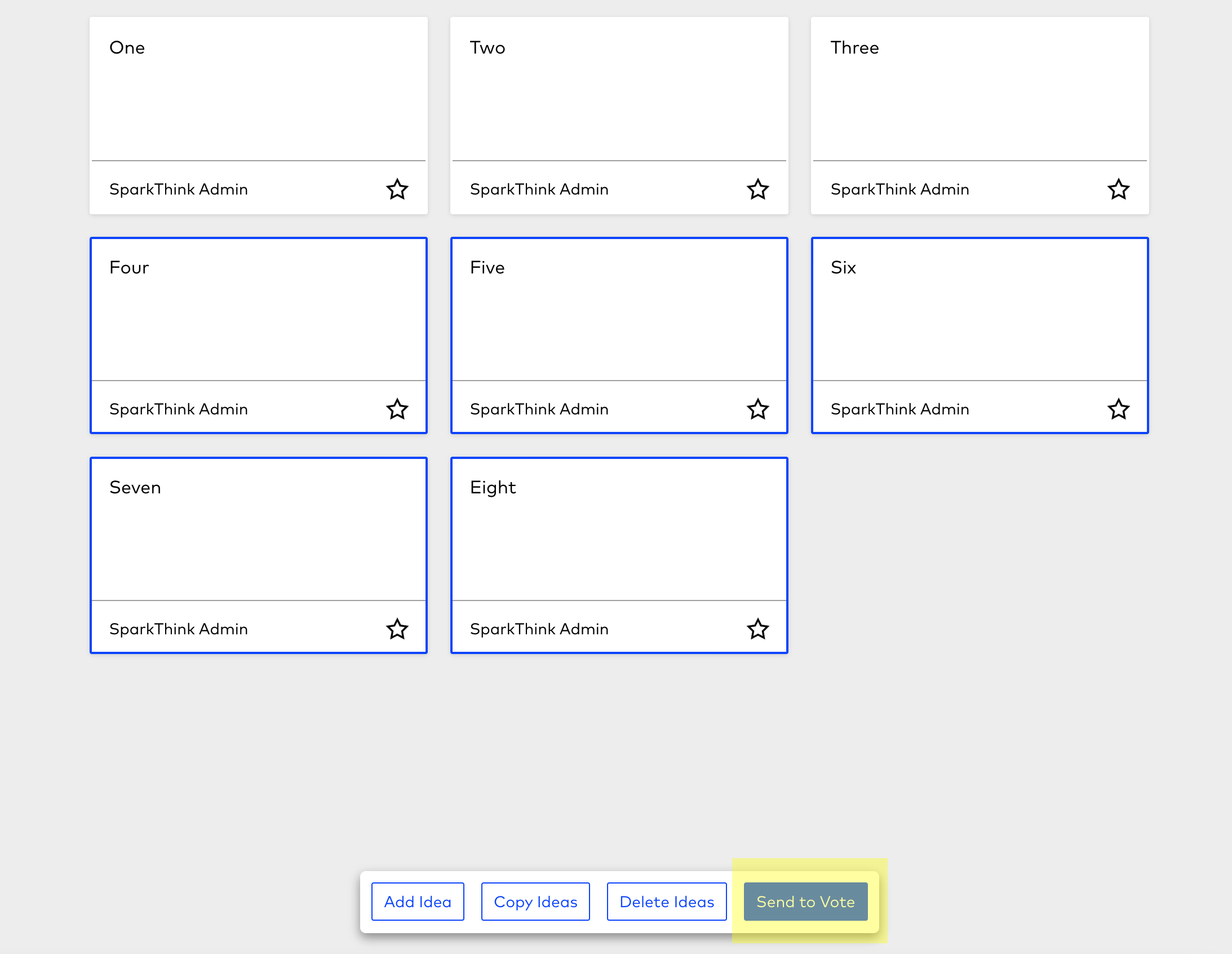
You can then send those ideas to a new or existing voting activity. Please note that the 2x2 Matrix activity supports up to 15 ideas in total, so you'll need to make sure that you only send the right amount of ideas to that activity.
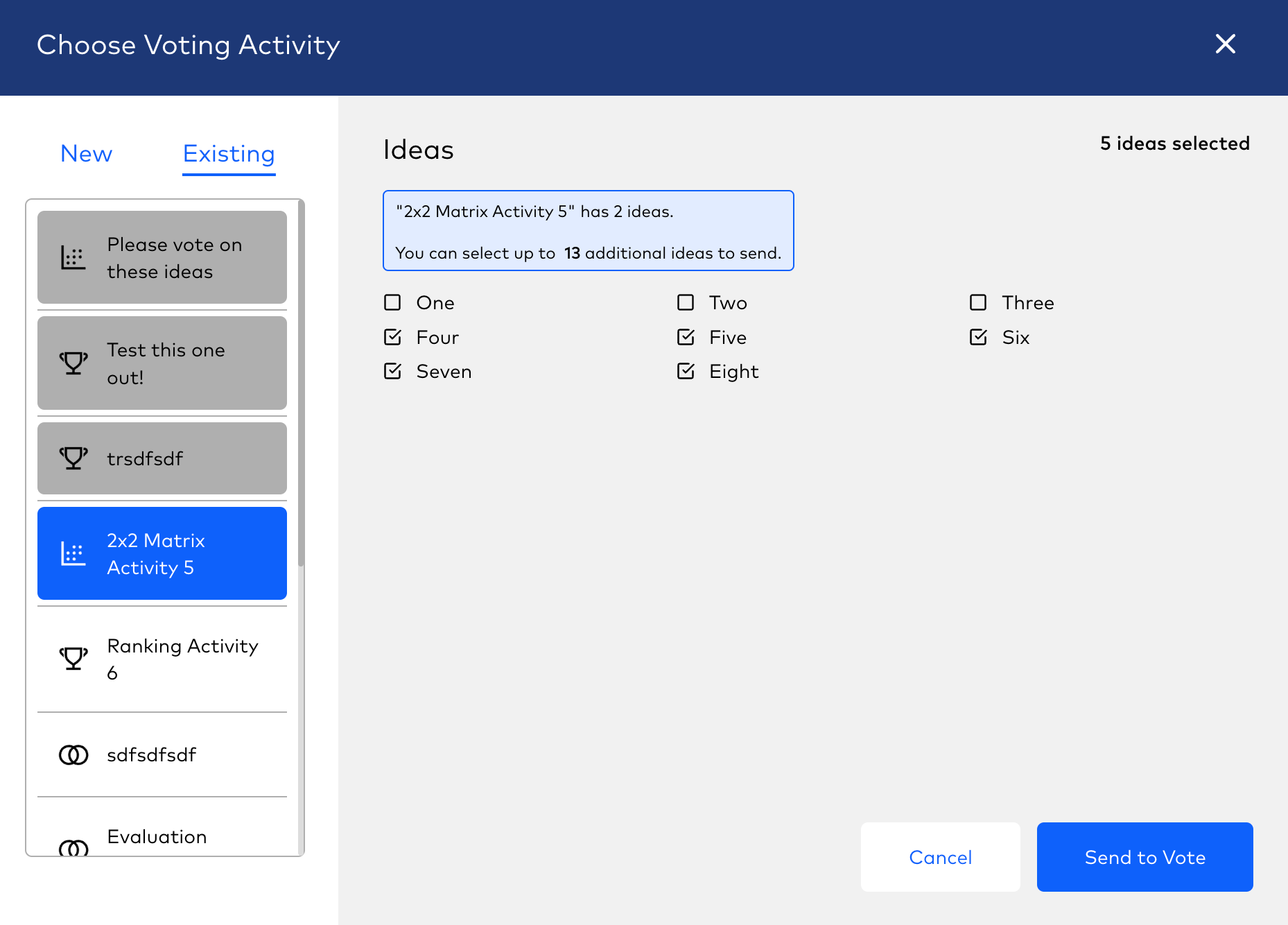
- Choose opposing dimensions. You should choose the dimensions carefully. These typically represent the trade-off that is inherent in the decision making For example, effort vs. value, cost vs. impact, satisfaction vs. performance, complexity vs. effectiveness.
- Limit the ideas to be voted on! Having too many ideas to evaluate is exhausting, participants will most likely get "survey fatigue". Eliminate non-feasible ideas or group ideas together, we recommend about 5-7 ideas, however SparkThink can handle up to 15 ideas in a 2x2 matrix activity.
- Drill-down on each idea to see the vote distribution. Press the "Full Screen"


