We've made it super easy to collaborate on projects with your team members. Once they are added as an admin on your project they will be able to access the project via their project library, have editing abilities, download results, send out invites, see participants, etc.
Survey
To add a team member as an admin in a survey, head to your project library and select the project you want to add them to. Navigate to the settings tab at the top of the screen.

Under the 'Manage Team' section, select the '+Add team member' button. A box will pop up prompting you to enter the email address of the team member you want to add. Click 'Add' when finished.


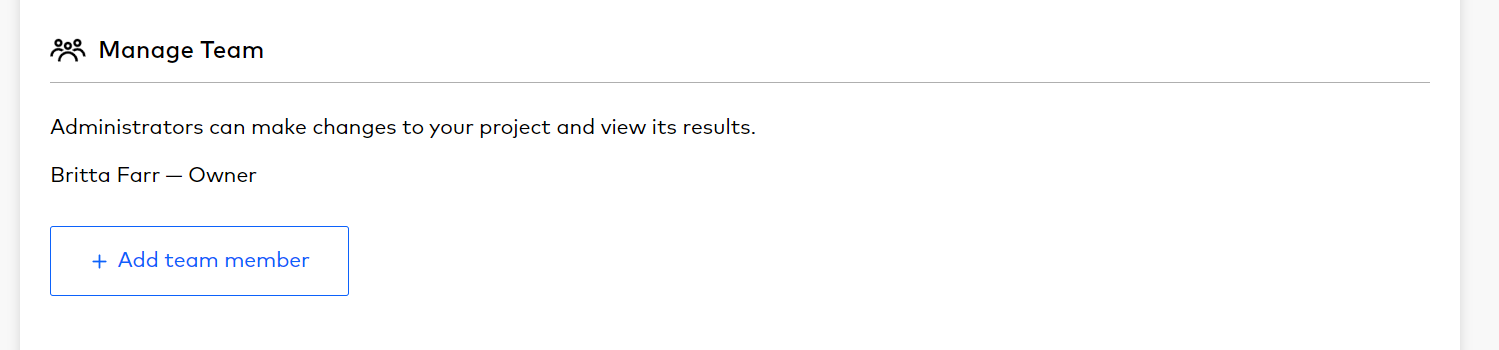
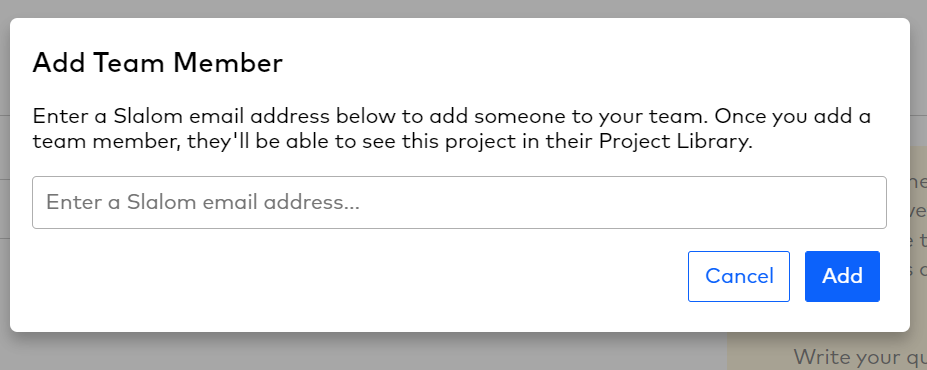
You will then see the team member listed as an administrator. If you want to remove their access, just select the red 'x' next to their name.

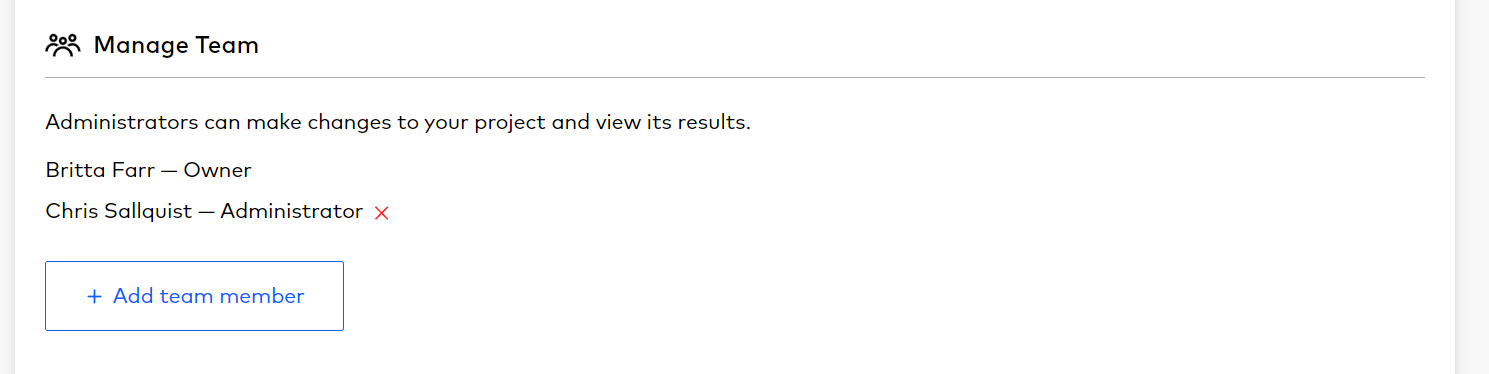
If you're having difficulties adding an admin please double check the email address.
Workshop
From the project library select the project you want to add an admin to.
Once you're in your workshop you will see a hamburger menu (3 horizontal lines) at the right-hand side of the screen. Click to expand, and then find 'Settings'. From there, you will follow the same instructions as adding an admin to your survey.



