To add ideas to an Evaluation activity, do the following:
- Click the "+" button in the Activity Toolbar at the bottom of the Activity Pane.
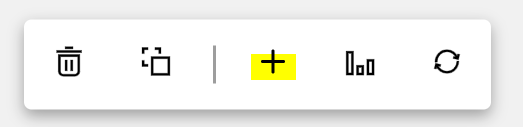
2. Add your card text and press 'Add'. The card will show on the canvas.
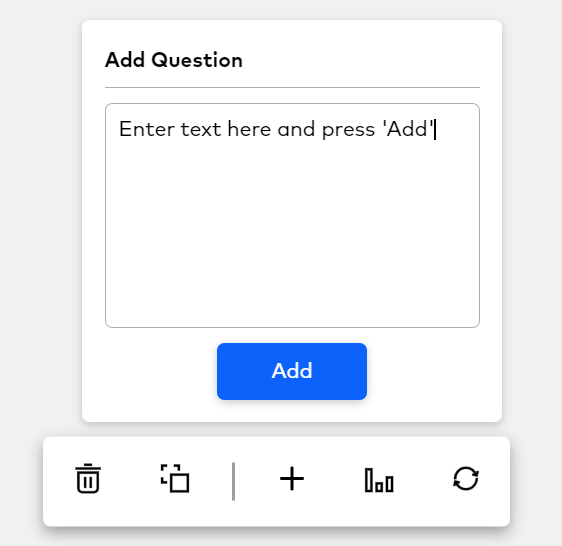
3. Repeat the process until you've added all the cards to the activity.
4. Be sure to add your Activity title and answer options in the Activity Control Panel before presenting to the audience.
5. Click "Presentation" and "Participant" screen button at bottom of the Activity Control Panel when you're ready to start the activity. Once voting has begun, you will see the cards start to re-order themselves on the presentation screen.


