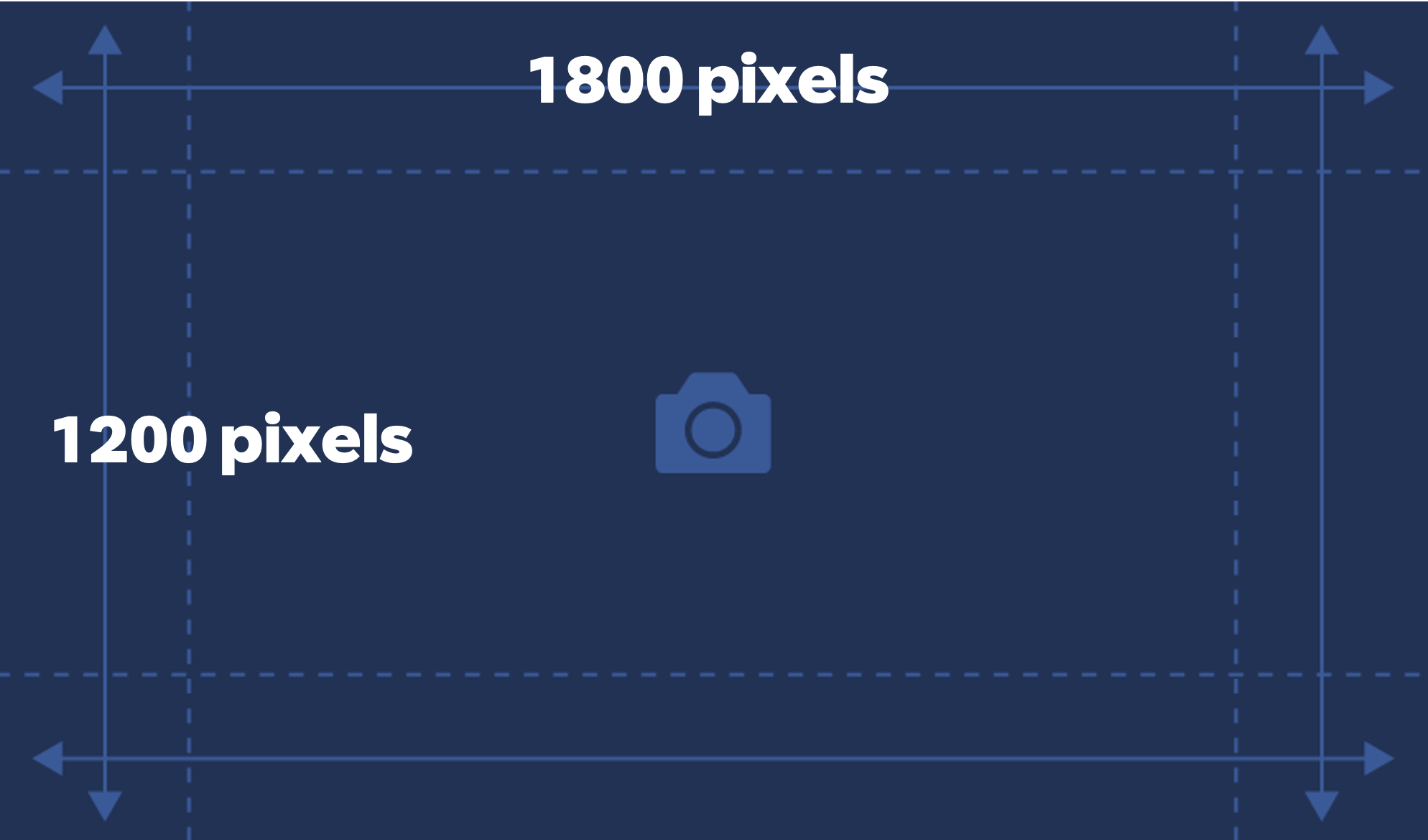To change the background image in your survey go to Settings tab. There you will find options to update the background image for the entire survey and upload/edit a logo.
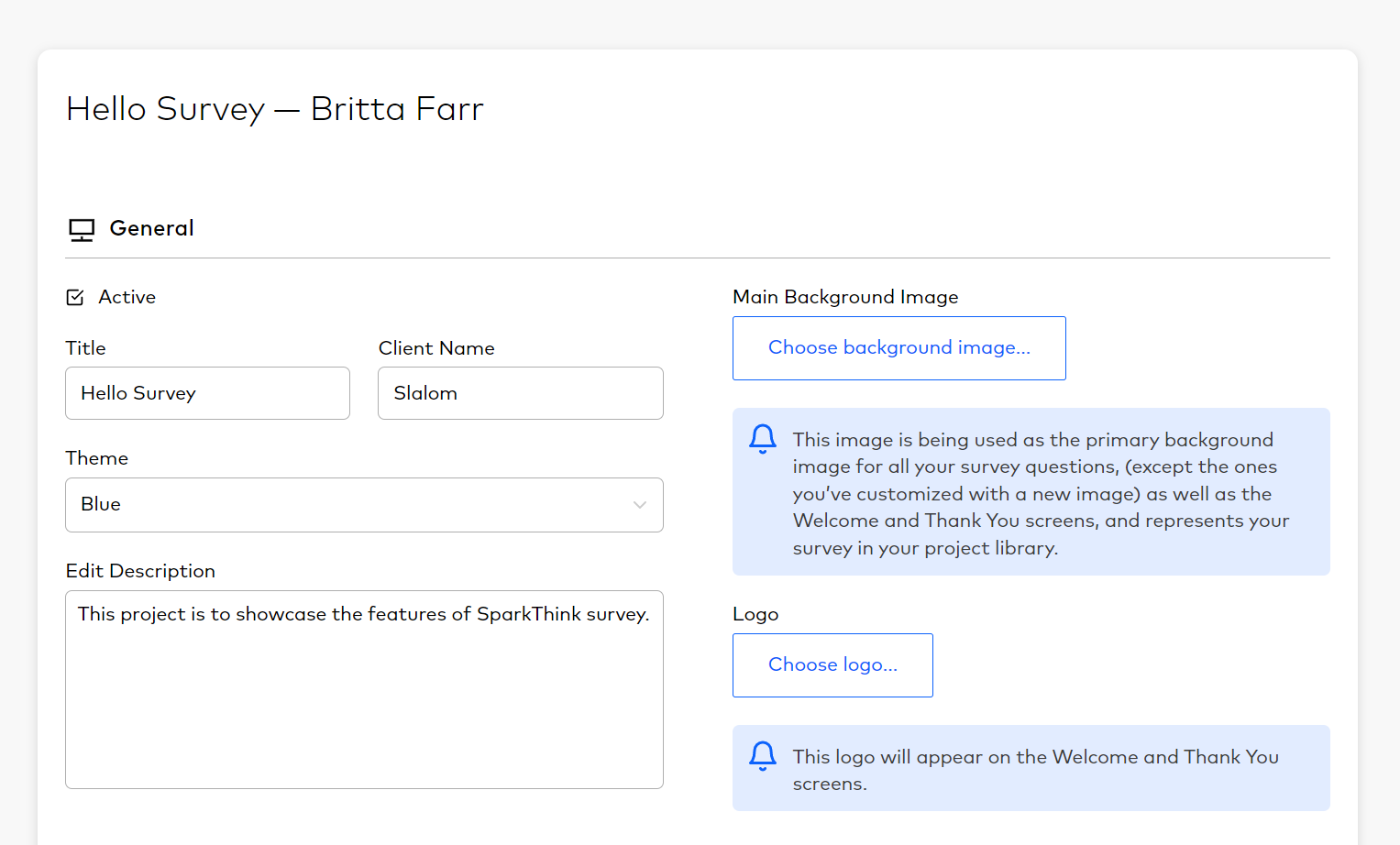
To change the background image for individual questions, go to the question and under the question settings panel you will see the section titled 'Question Background" where you can upload an image.
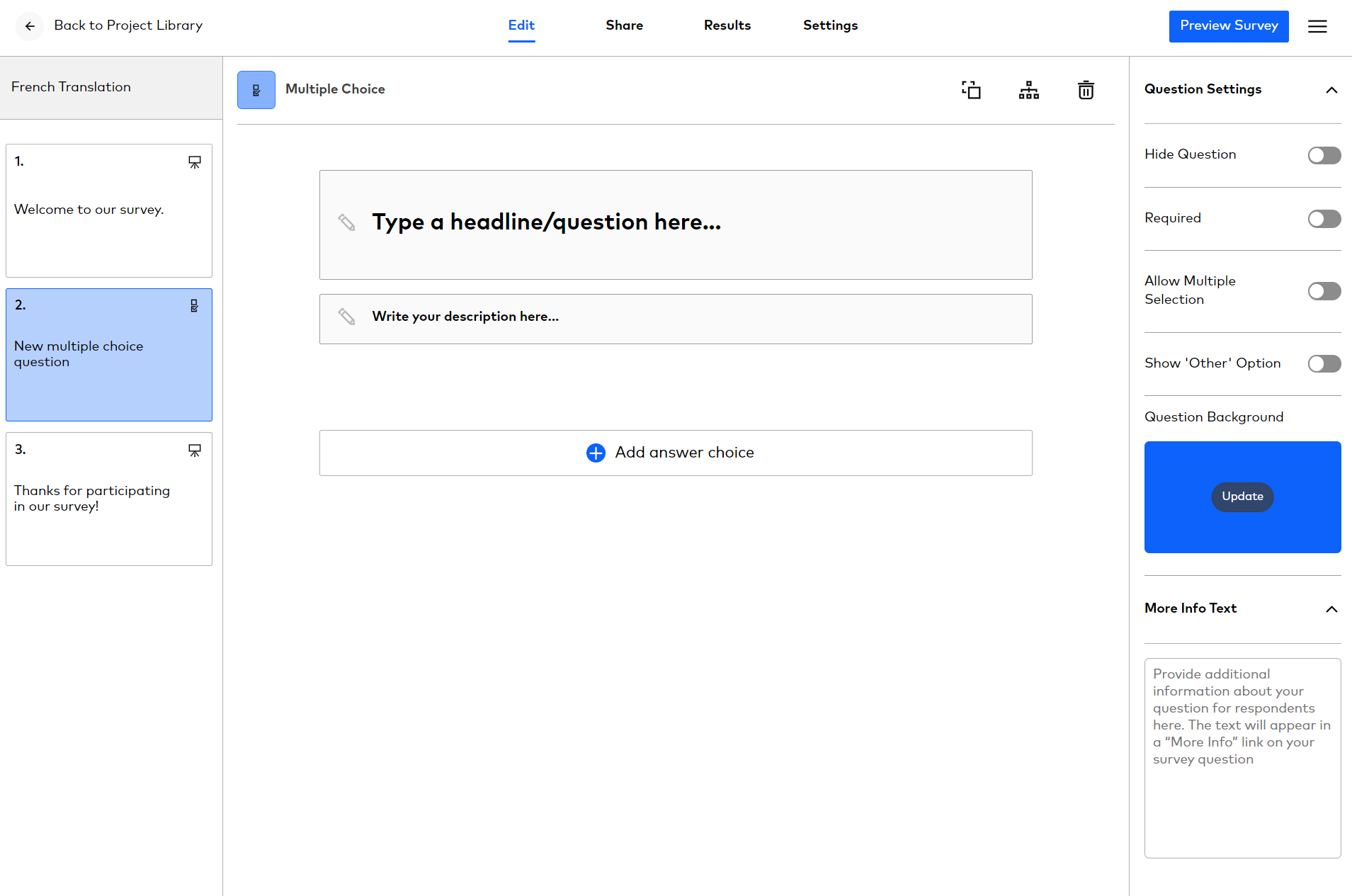
Helpful Tip
For best results, we recommend that you use a survey background with image dimensions of 1800x1200. Most images will be under the file size limit of 4mb within these dimensions.
If your file size is still over 4mb, decrease the quality or DPI of your image.