Can you use SparkThink Survey with a client? The answer is YES! We'll cover three scenarios in this article:
- Slalom Approval for Client Use
- Adding Client Privacy Policy in SparkThink Survey (in addition to the SparkThink Privacy Policy)
- Adding a different Privacy Policy (i.e. hiding the SparkThink Privacy Policy)
Scenario 1: Slalom Approval for Client Use
SparkThink has been reviewed and approved by Slalom InfoSec and Legal to be used to be used for internal and external usages. Check out this knowledge article for more information.
Scenario 2: Adding Client Privacy Policy in SparkThink Survey (in addition to the SparkThink Privacy Policy)
If you're facilitating a survey in SparkThink with a client audience and/or on behalf of a client, you may want to add the client's privacy policy in addition to the Slalom SparkThink privacy policy. It just takes a few simple steps:
- Create a new SparkThink Survey
2. On the "Create Survey" screen and fill out the necessary information. You must make sure the following fields are set correctly:
- Type of Survey: "Client / Partner"
- Client: <Client Name>
- Client Privacy Policy: <URL>
If you don't have the Client Privacy Policy URL, you can always add it later.
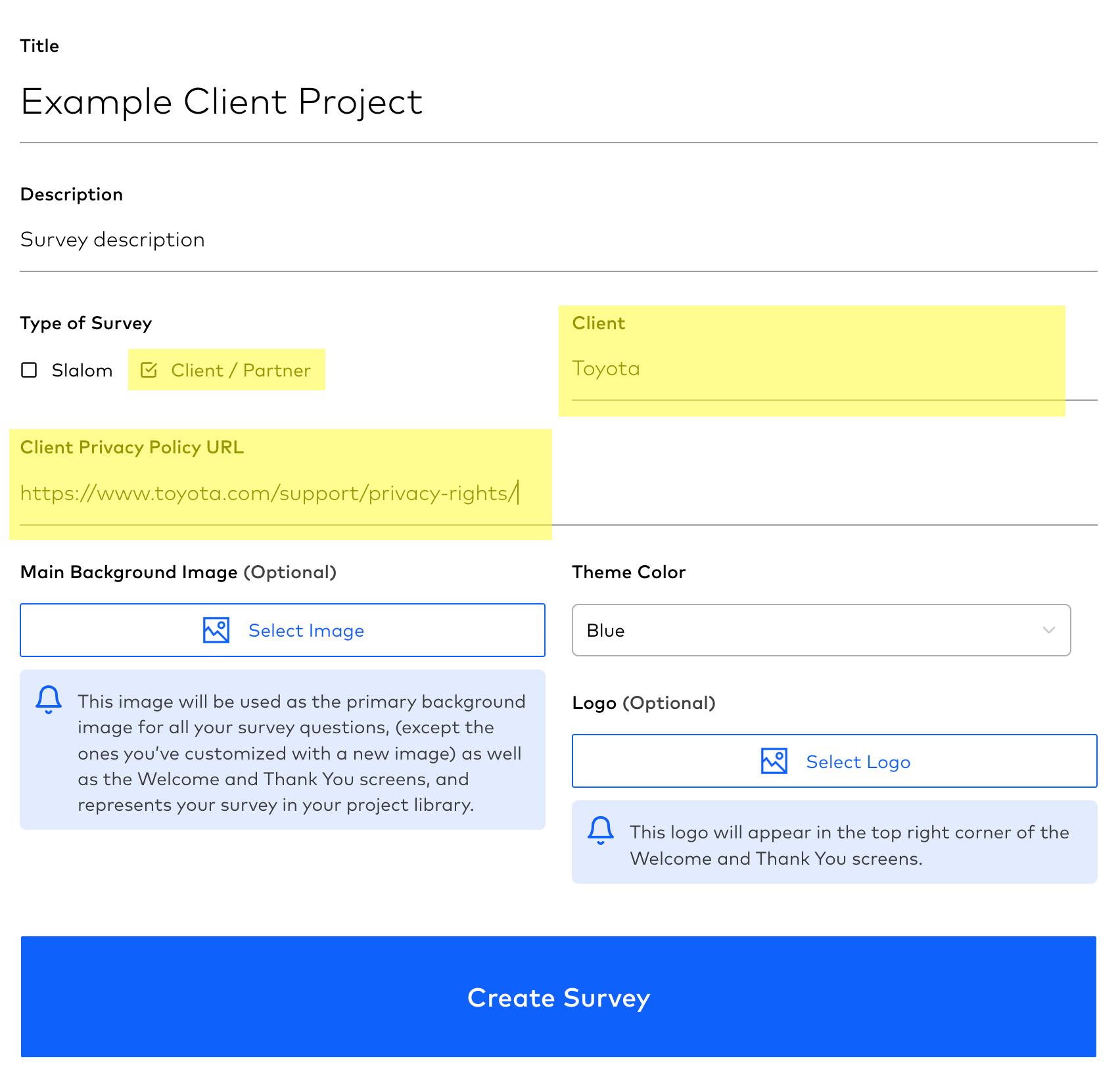
3. Setup your survey (e.g. add survey questions etc) and distribute to the target respondents.
When viewing the survey, respondents will be able to see special verbiage that highlights both Slalom and the client privacy policy.
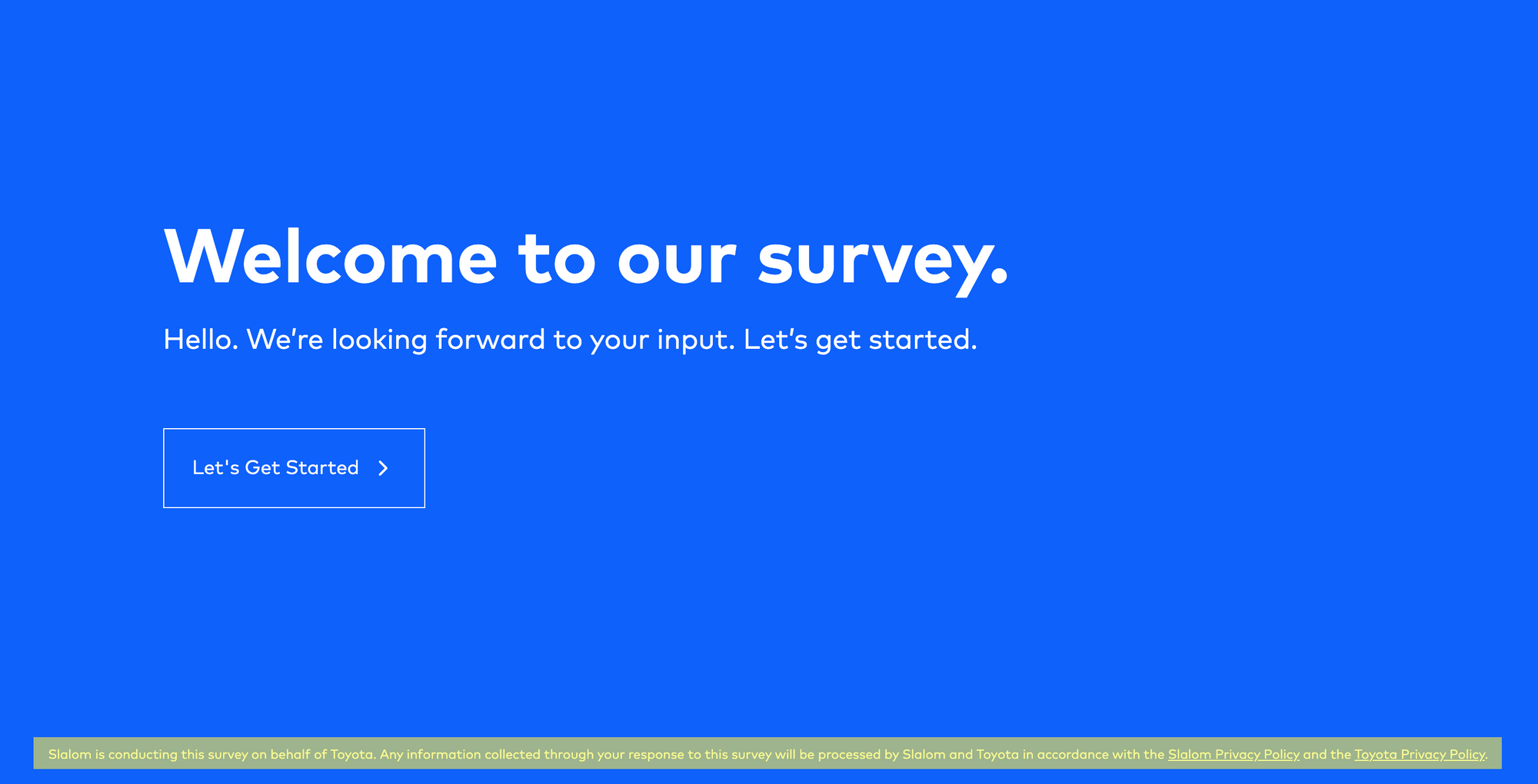
If you wish to change any of these settings, you can go back to the "Settings" screen to make the changes.
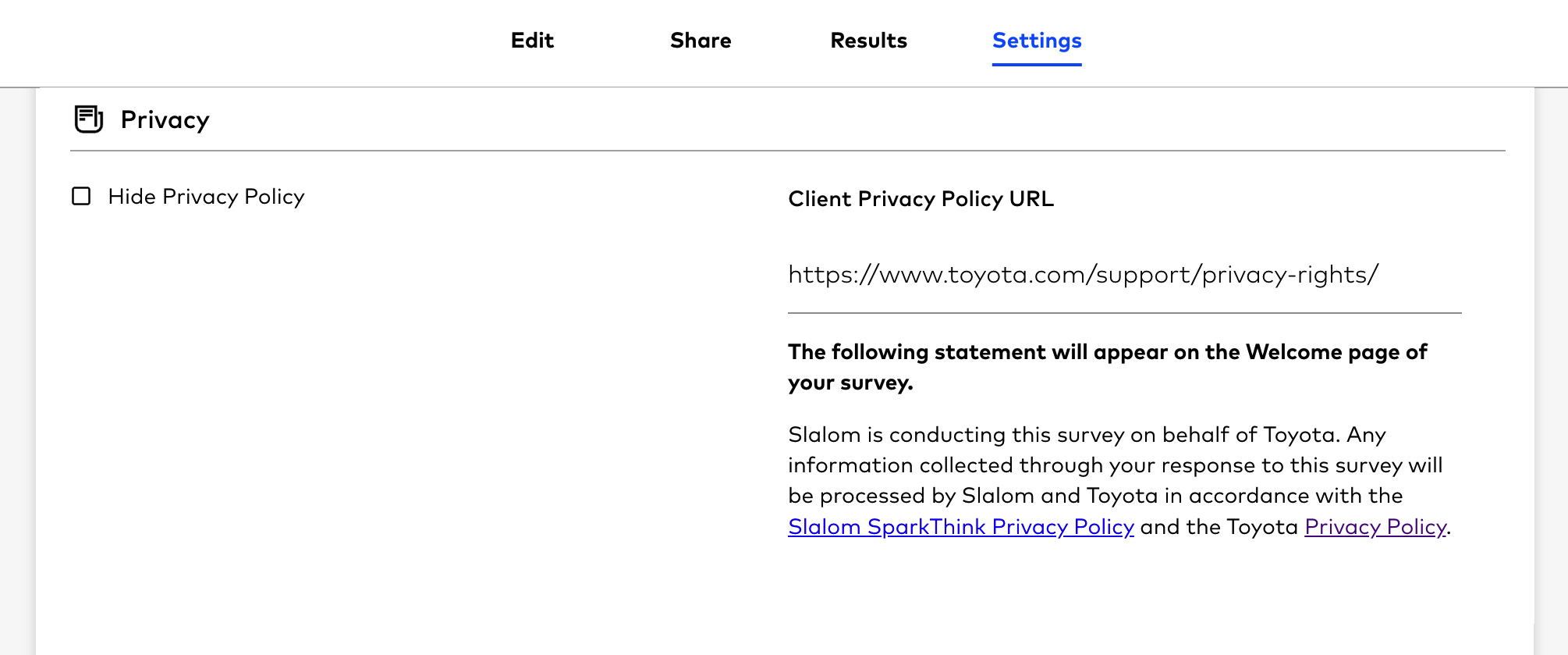
Scenario 3: Adding a different Privacy Policy (i.e. hiding the SparkThink Privacy Policy)
There may be situations where you'll need to replace the existing SparkThink Privacy Policy with a totally different privacy policy. You'll need to contact the SparkThink Team by raising a Support ticket via https://support.slalom.com/.
That's it! SparkThink makes it super easy and simple to facilitate surveys with your client audience and/or on behalf of a client.


