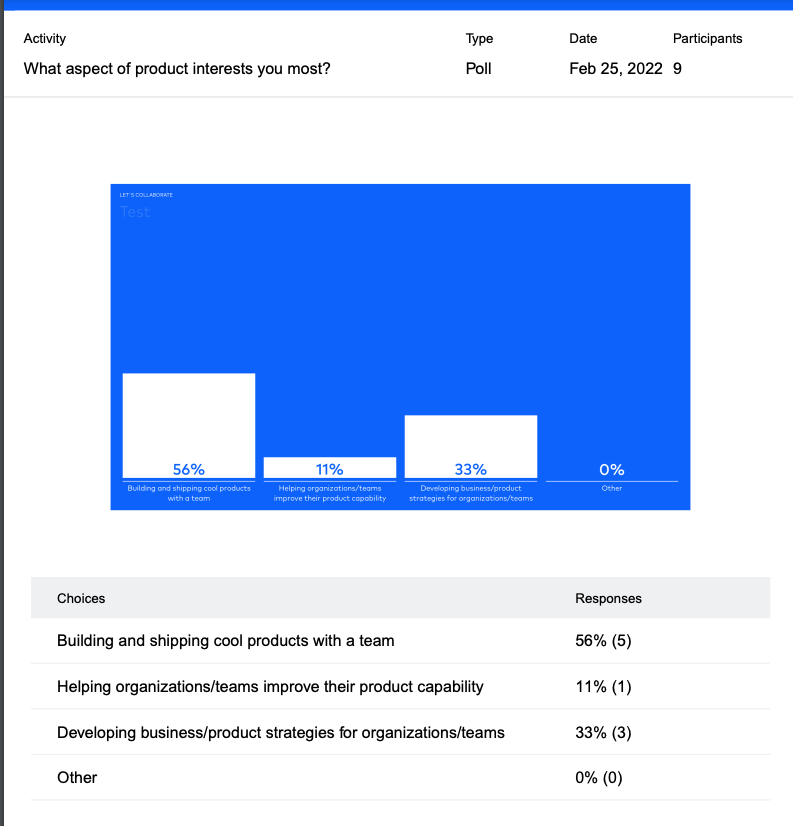You've facilitated a workshop with your participants, you've had great discussions and outcomes aligned.... Now what? Send out a workshop summary PDF to your participants so that everyone has a copy of the report to remember the discussions and decisions that took place.
- From your workshop project, click Reporting
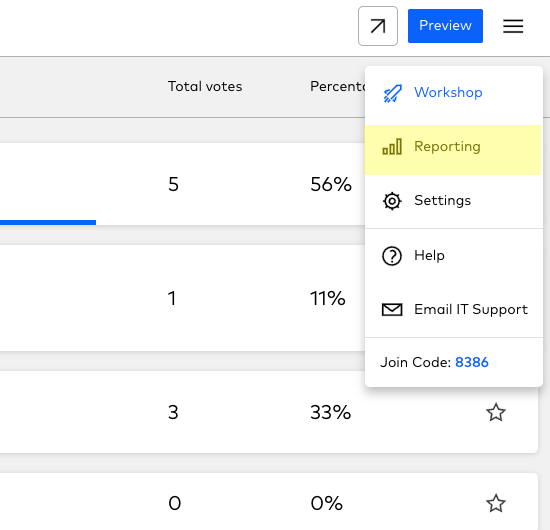
2. Click "Download Report. It may take a moment for the report to be generated.
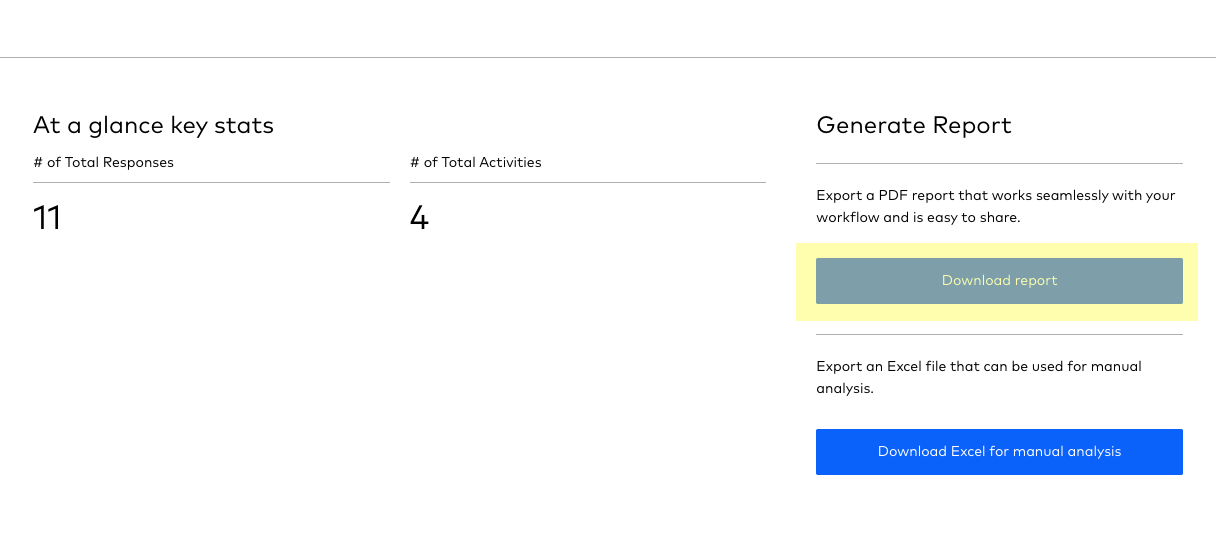
You may also get a message saying that the pop-up is blocked. Pop-ups should be allowed so that you can download the PDF report.
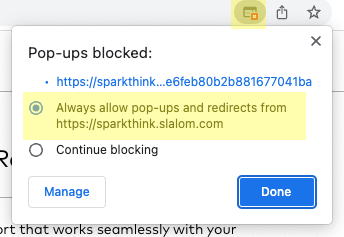
3. That's it! The PDF report contains a summary of the workshop, and all the activities and responses that were received.