The new feature enables Survey administrators within SparkThink to impersonate another user or a service account. This means Survey administrators can temporarily assume the identity of permitted and approved user or service account within the platform, allowing them to Send Survey emails on their behalf.
How to use Proxy functionality:
This feature will be available when sending Initial invite and Reminder emails for surveys. Once proxy usage is permitted and approved, Survey administrators will be able to select the address for 'From' field for each outgoing email.
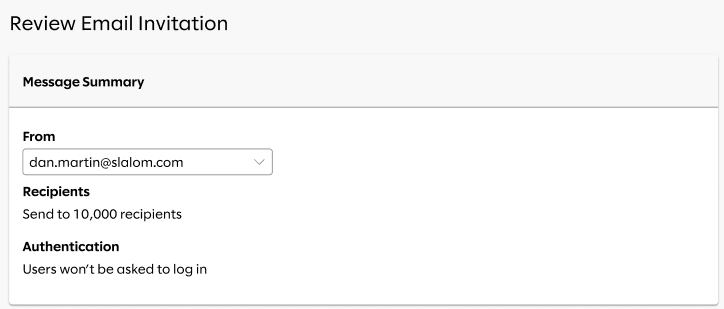
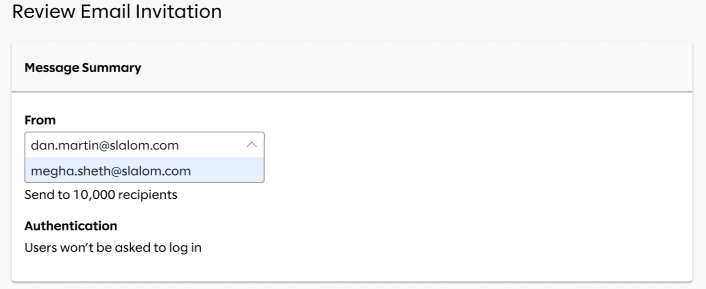
Survey administrators will toast notification when they select the proxy account in dropdown.
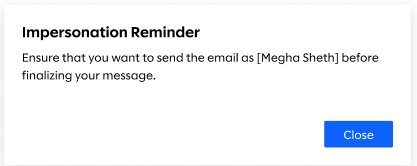
When 'Close' button is clicked, this confirms that Survey administrators has made informed decision of selecting proxy account for outgoing email. This confirmation also changes color for the Message Summary section and 'Send as X to YY recipients' button, as additional notification, in email preview page.
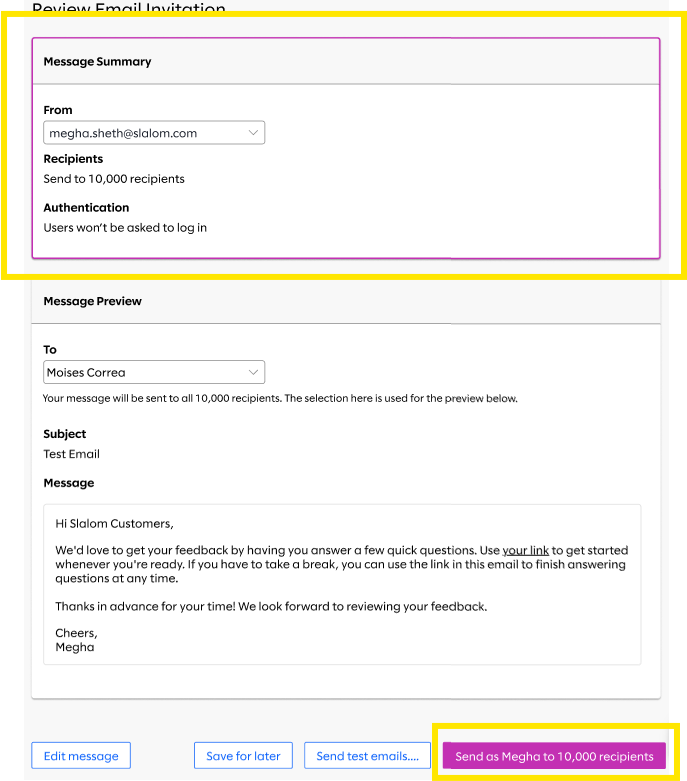
This is 2nd layer of confirmation created for Survey administrators' awareness. When 'Send...' action is triggered, Survey administrators receive final confirmation before emails are released from exchange server. This confirmation is final layer of authentication as emails released from server cannot be rolled back.
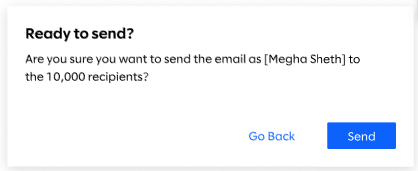
When 'Send' button is clicked, the emails are sent from the exchange server to all recipients selected for the emails.
Steps for requesting this feature:
- Send email to 'sparkthink@slalom.com' with First name, last name, Email ID to be proxied along with details on use case, time-period.
- If Survey administrators aim to proxy an individual account, SparkThink team would require approval from Sender attached in the requesting email.
- Is Survey administrators aim to proxy service account, please verify your ability to send email as this service account externally prior to getting this added to SparkThink platform.

