To turn on the projection screen, select the arrow at the top right-hand corner of the screen.
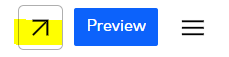
A new browser window should open up. This is your presentation window. This will reflect all of the activities in your workshop. If you're using a PC you can press F11 to go full screen. On a mac, you can use control + command + f.



