SparkThink can be a great tool to facilitate a retrospective with your teams. There are many different ways to facilitate a retrospective. For this example we will use the what went well, what needs to be improved, and action items.
Ice Breaker/Warm Up
Start by warming up the team with a simple ice breaker. This will help get everyone into your workshop and familiarize them with the tool. In your workshop, create a poll. Add your answer choices and then present to both the presentation and the participant screen.
Examples:
- How are you today?
- What is the weather like where you're at?
- How comfortable are you feeling with providing honest feedback today?
- Pick your favorite....
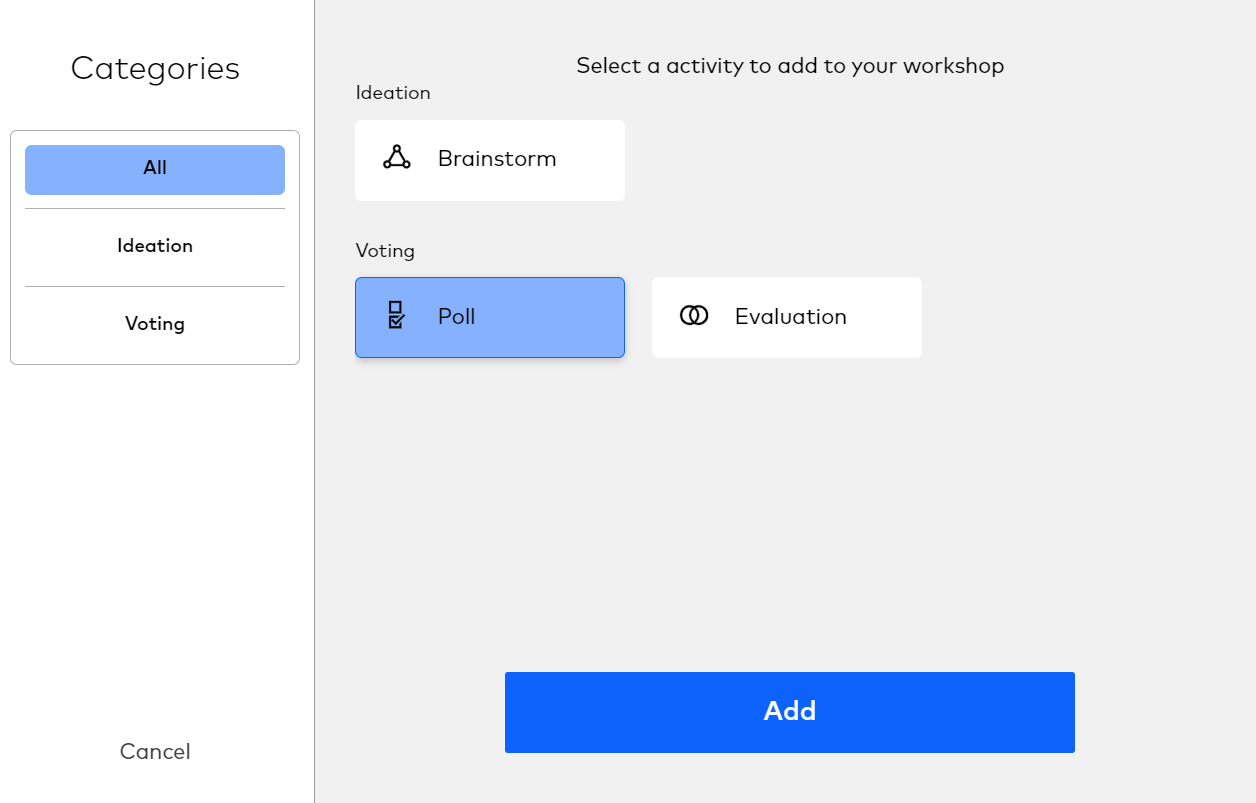
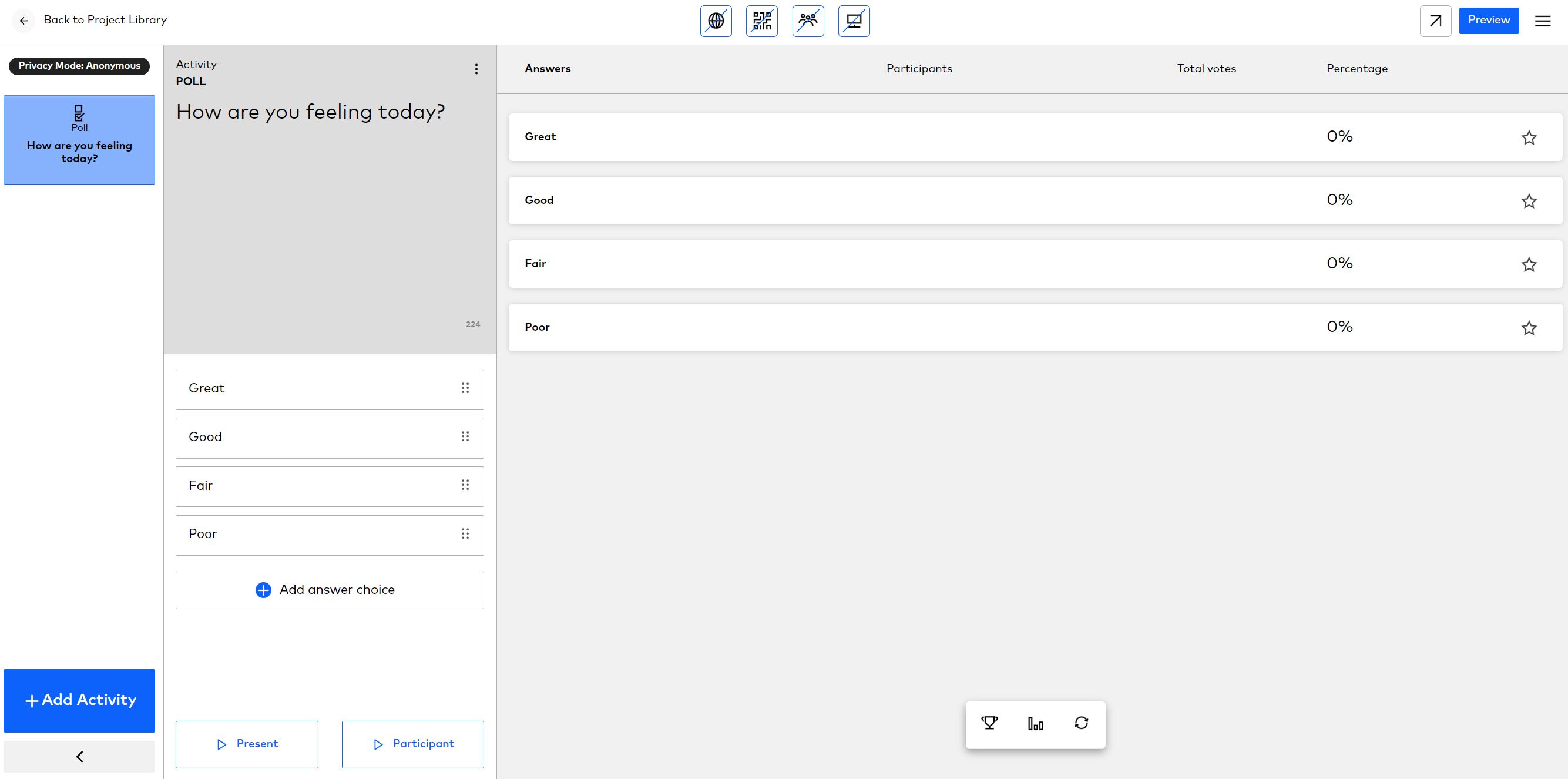
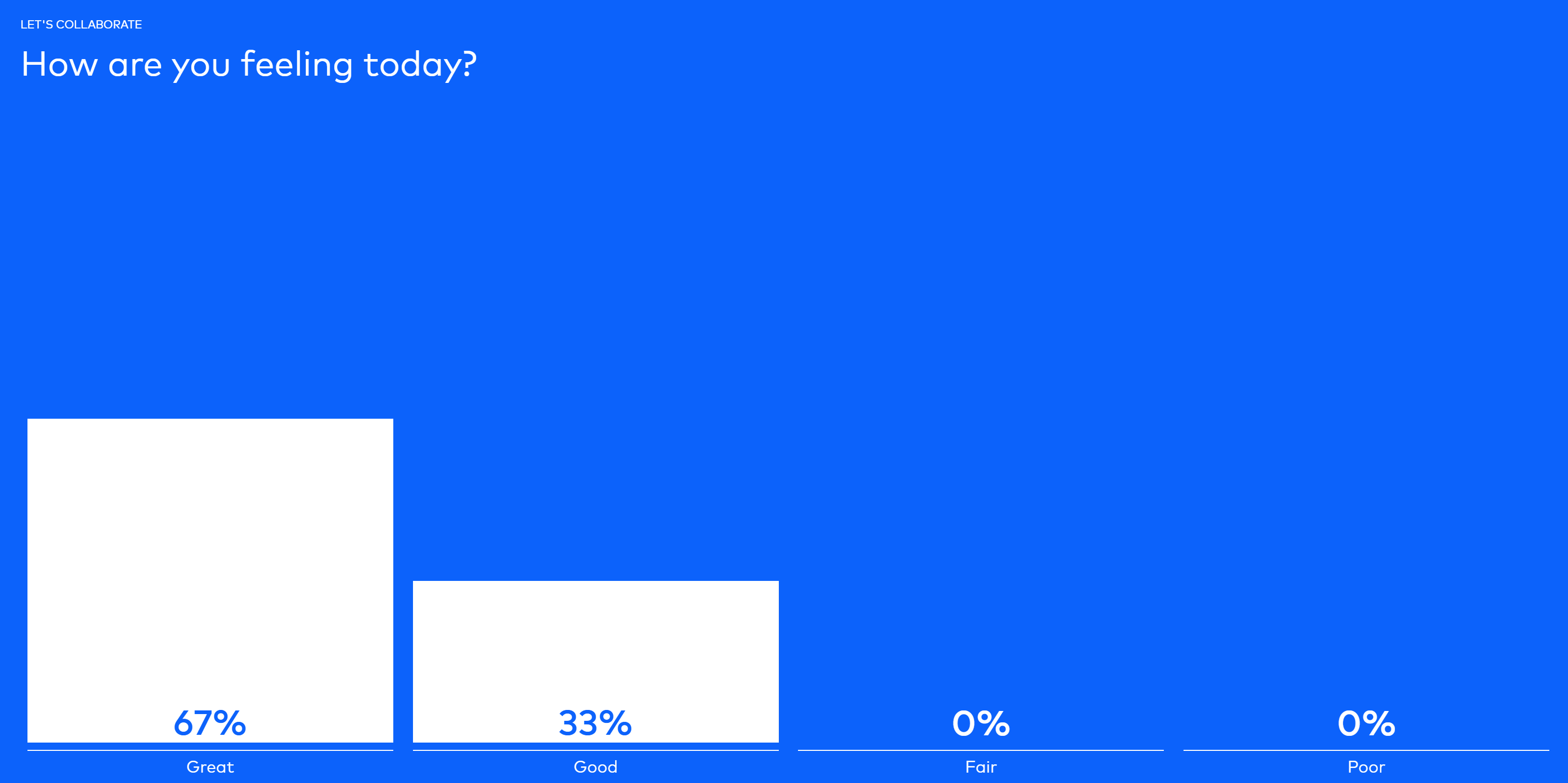
What went well
After the team has answered a poll question or two you can jump into the first question. Add a brainstorm activity to your workshop and enter the question you want folks to answer.
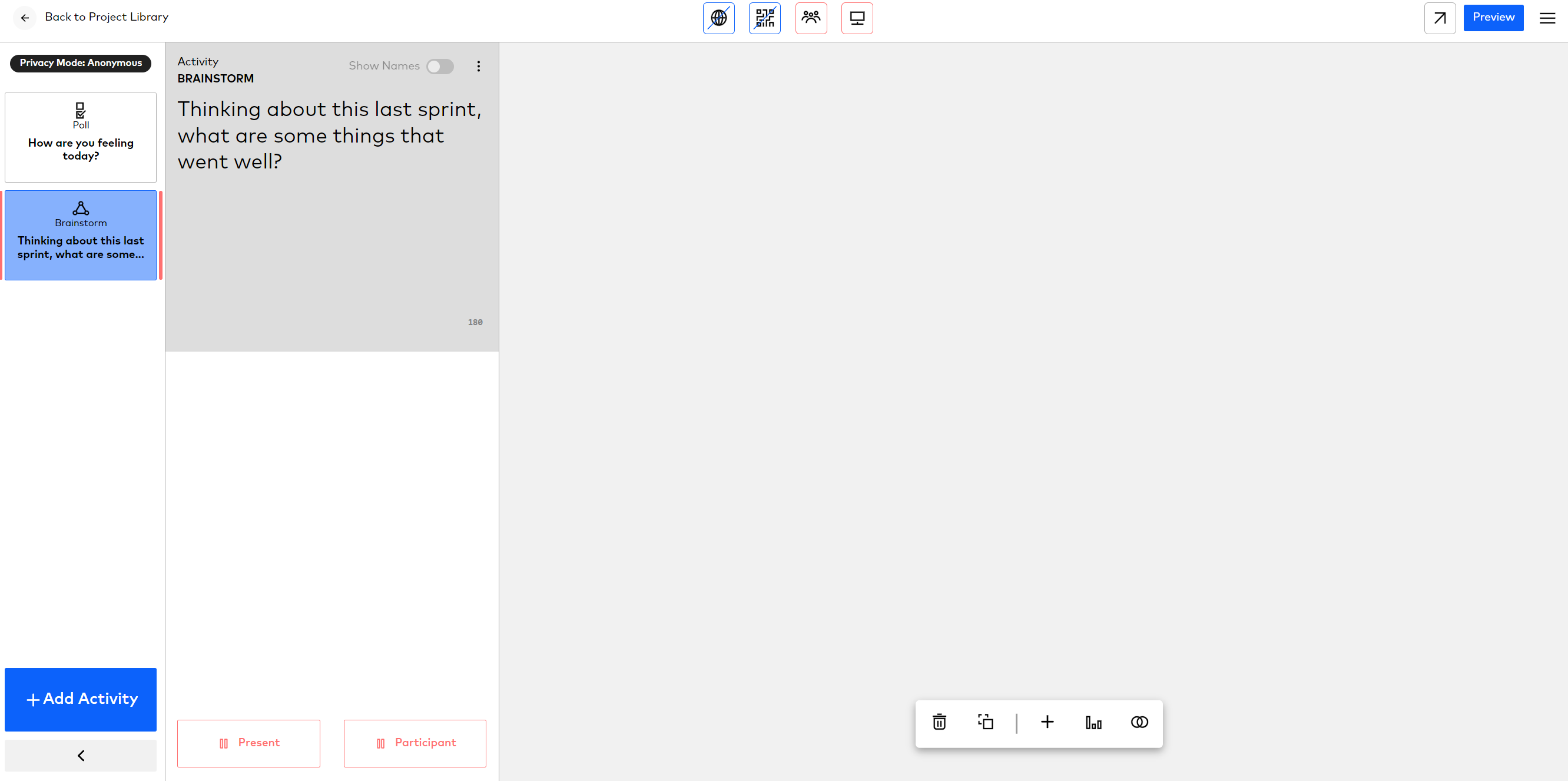
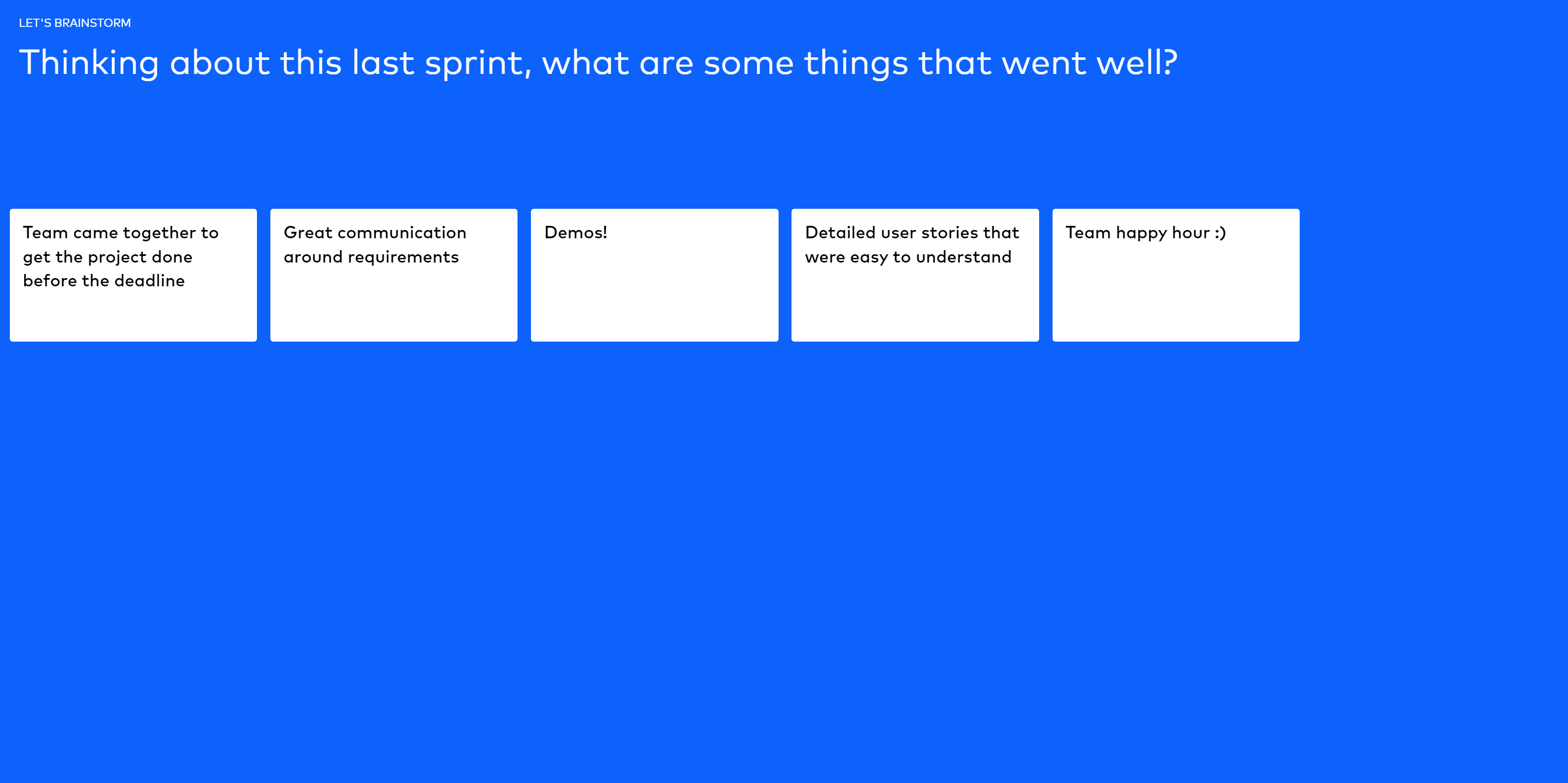
As the group discusses each card you can expand, highlight, or hide as needed.
What didn't go so well
Next, the team has an opportunity to reflect on things that might need some improvement in the next or future sprints.
Add a new brainstorm question and then open it up for ideas.
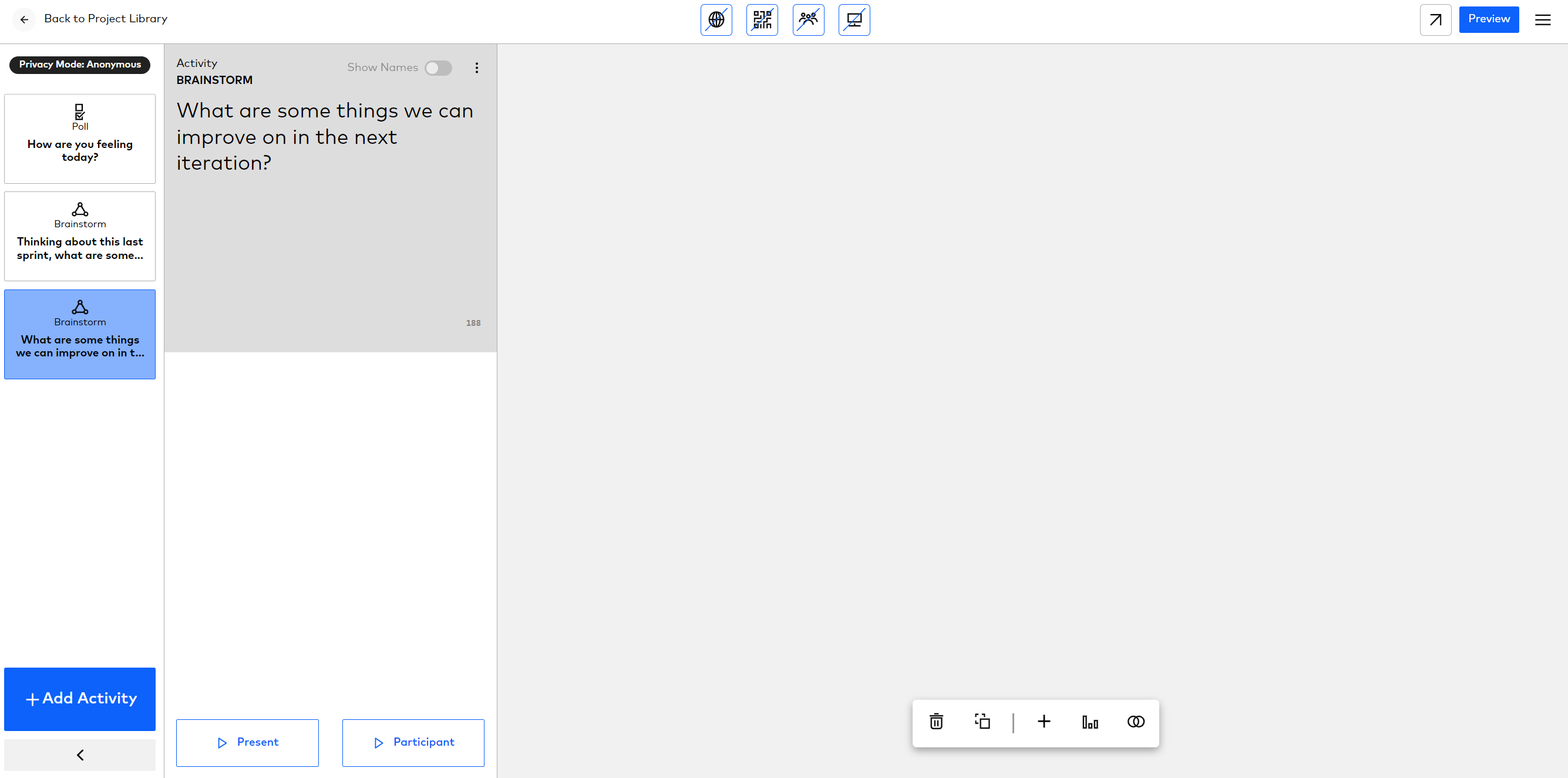
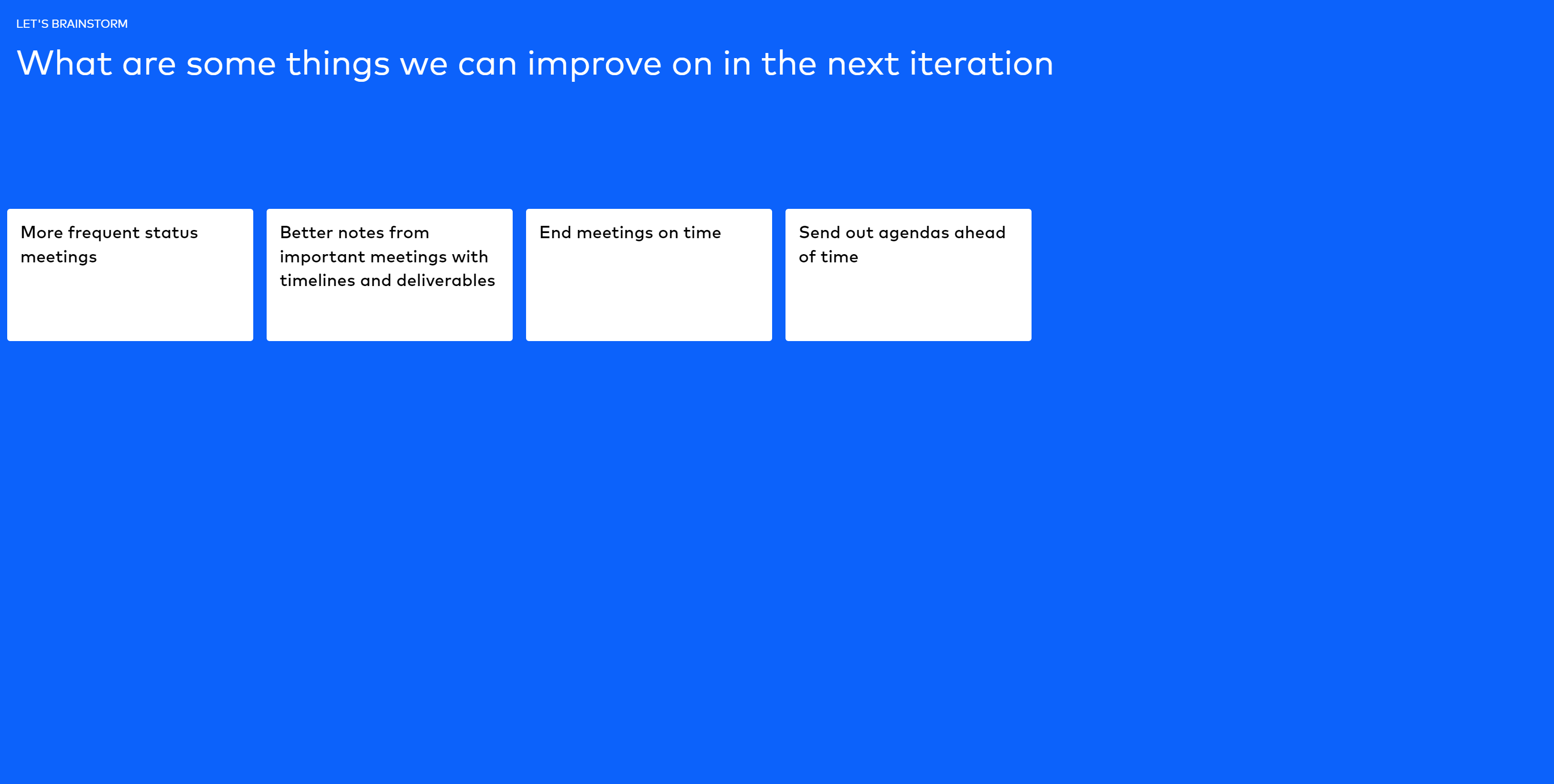
Rank the items
As a final step in your retrospective you can ask your team to rank or evaluate the items. There are several ways to do this.
Examples:
- Do now, do later, don't do
- High priority, medium priority, low priority
- High importance, medium importance, low importance
- etc.
Using the cards from the brainstorm start an evaluation by clicking the evaluate button on the floating toolbar.
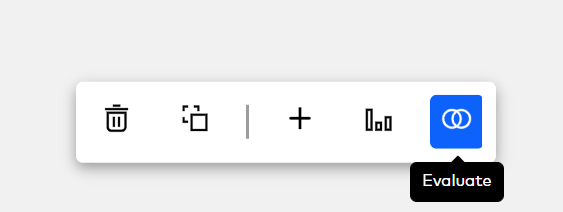
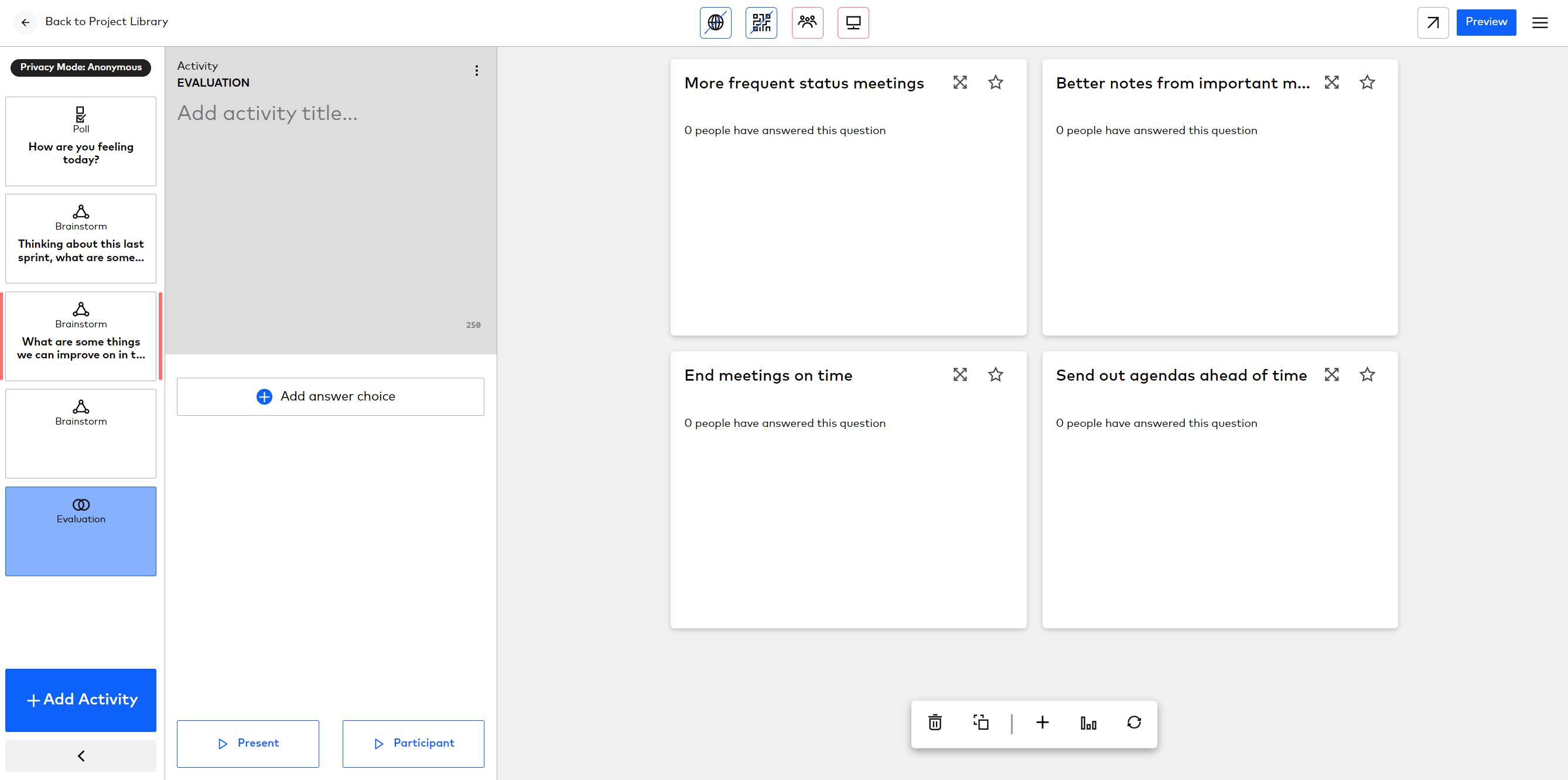
Add a title and answer choices. Then present to your team and watch as the cards move on the screen according to the votes.
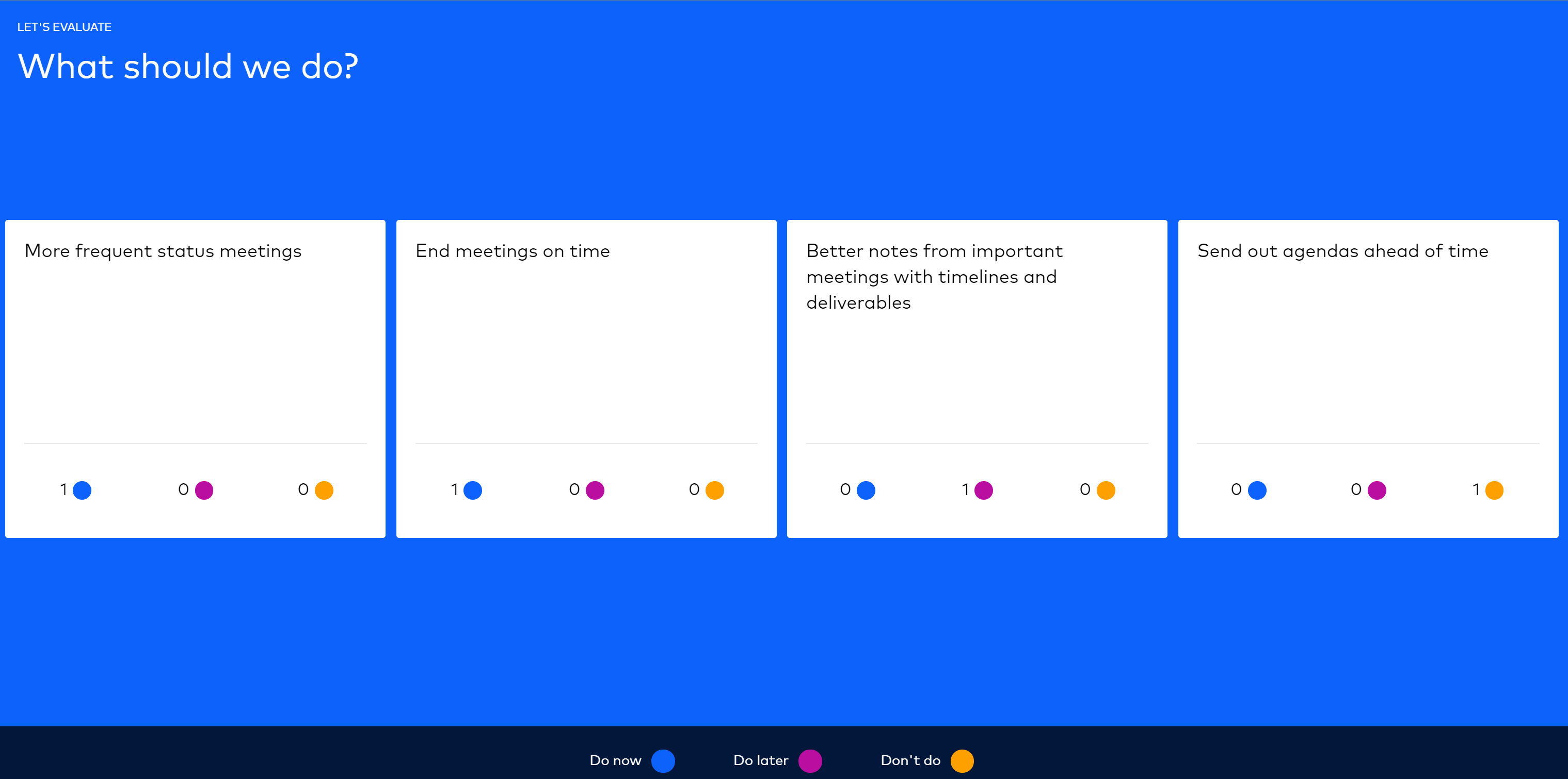
Have you used SparkThink to facilitate a retrospective? Tell us about it on teams or email us at sparkthink.slalom.com.


