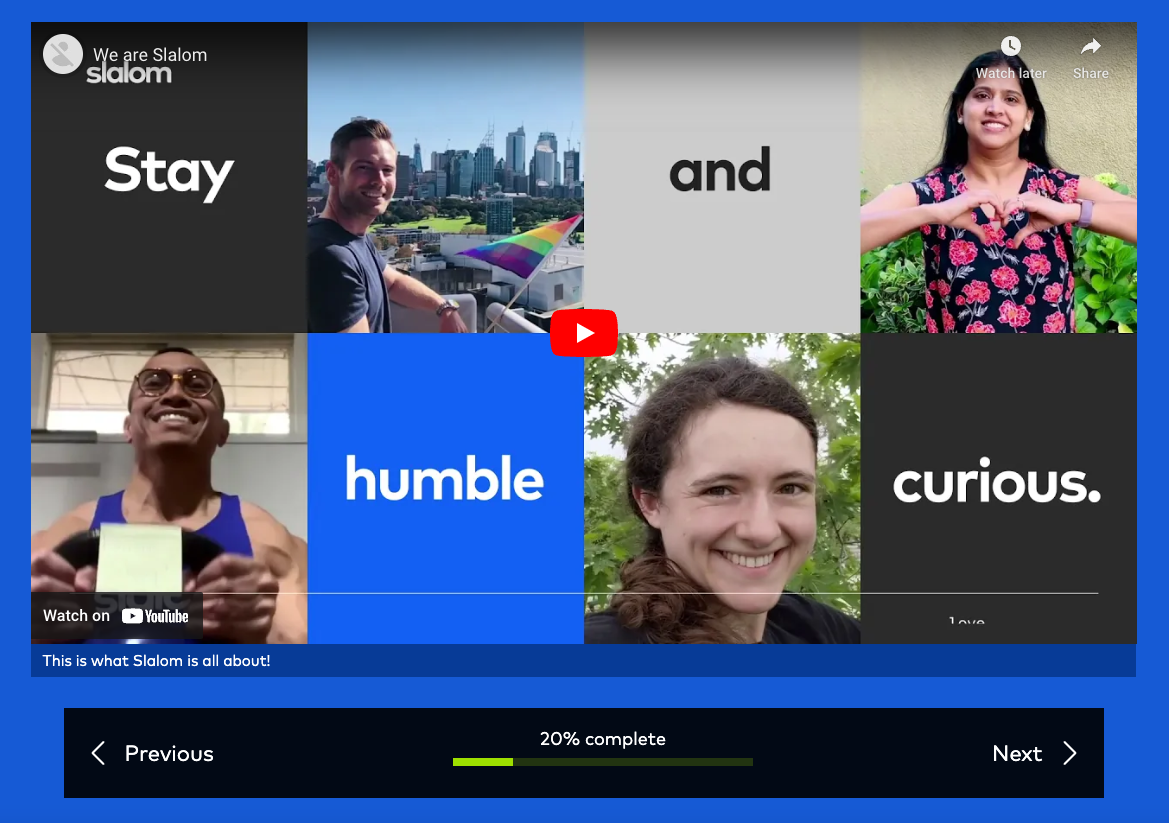SparkThink Survey offers many different question and slide types, but do you know what each of them are and how they should be used? This article will outline each question and slide type, so you'll know how to use them in your next survey!
Matrix
Matrix questions allows you to ask respondents one or more related questions that all use the same measurement system. This is highly recommended when you have a series of questions using the same Likert scale (e.g. strongly agree to strongly disagree). Respondents can also provide follow-up feedback depending upon the response selected.
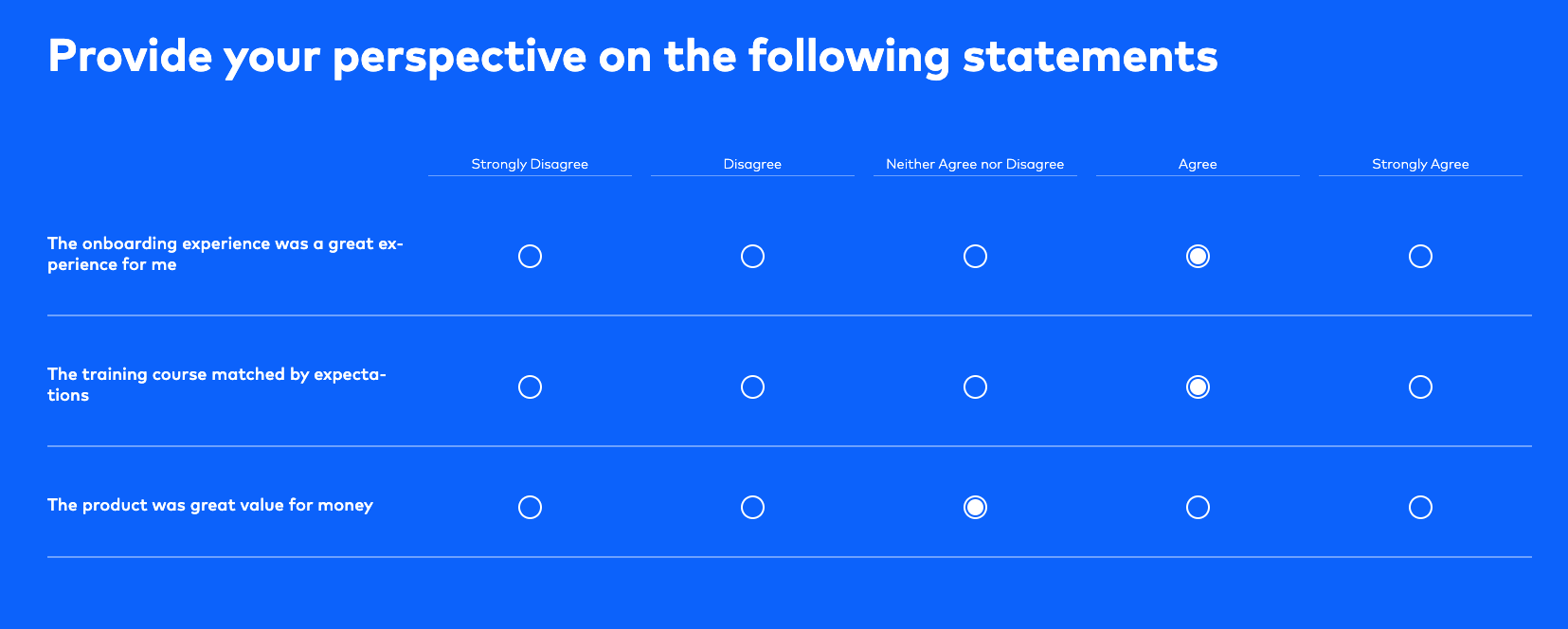
Multiple Choice
Multiple choice questions allow respondents to make a selection from a list of answer choices. The question can be configured to allow just one answer choice, or multiple answer choices to be selected.
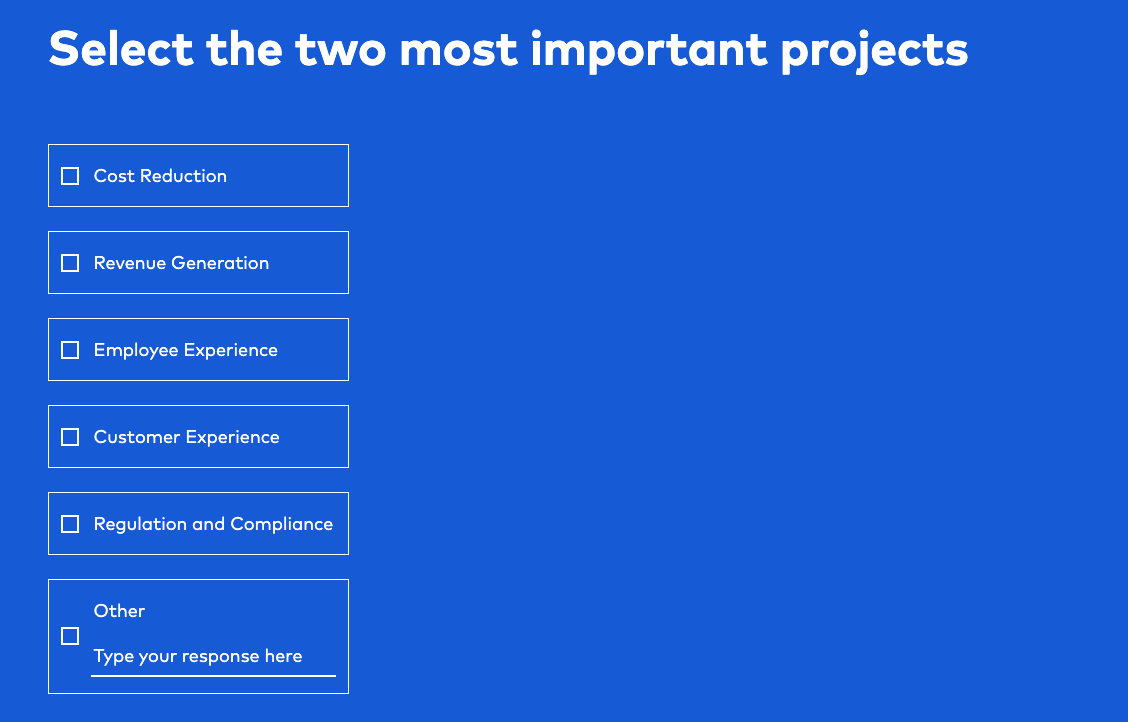
Multiple Choice Stack
Multiple choice stack can be used when you want to ask respondents one or more questions that all use the same set of answer choices. This is recommended when you have a series of similar and related questions that can be asked back-to-back.
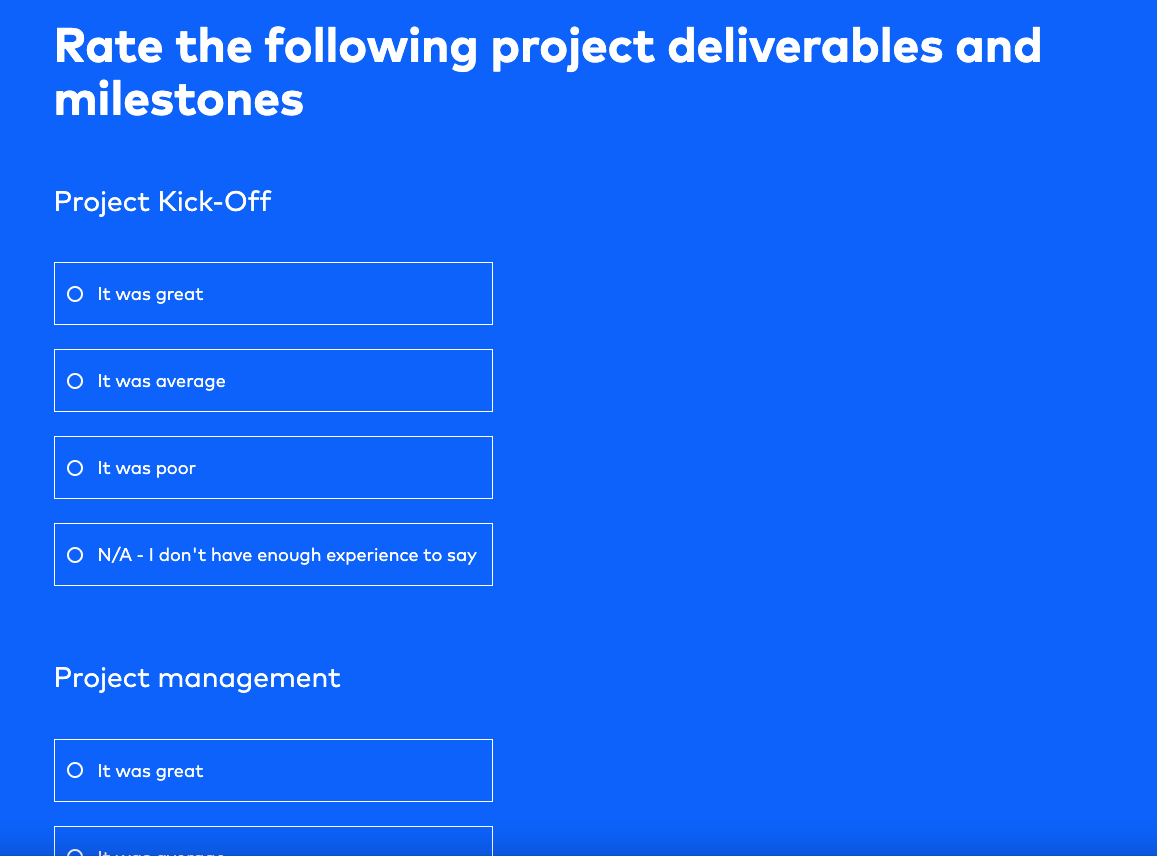
Ranking
Ranking questions can be used when you want respondents to prioritize a list of items. This is recommended when you want to understand the relative priority of a list of items.
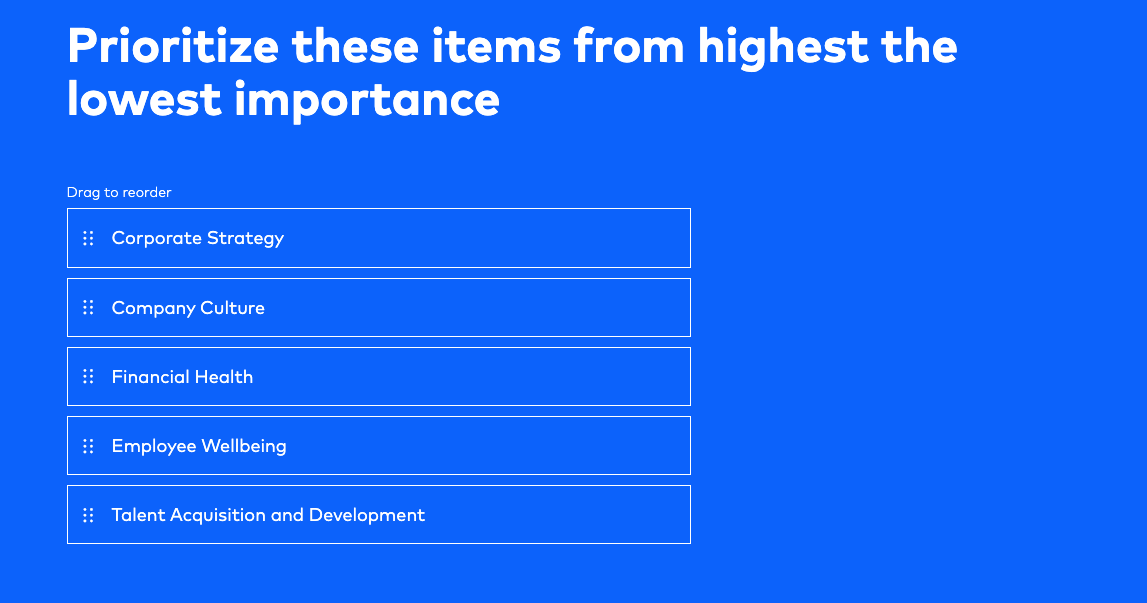
Rating
Rating questions can be used when you want respondents to indicate how they feel on a particular topic by selecting a shape on a scale. You can choose the range of the scale and also select different shapes such as stars, hearts, smileys or thumbs up/down. These questions are highly effective as respondents can quickly and easily provide a quantitative response.
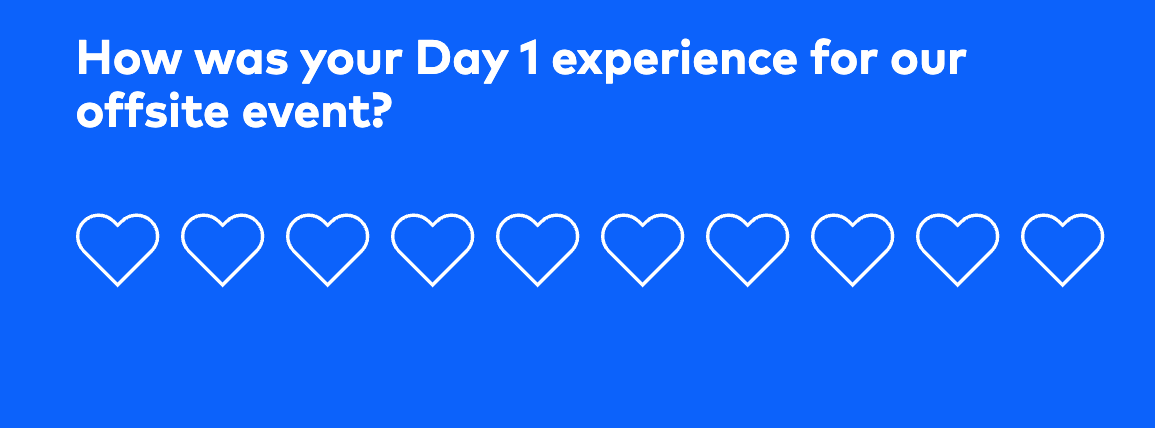
Slider
Slider questions allow respondents to indicate how they feel on a particular topic by using an interactive slider. You can choose the range of the scale, as well as the labels on the slider. These questions are highly effective as respondents can quickly and easily provide a quantitative response.
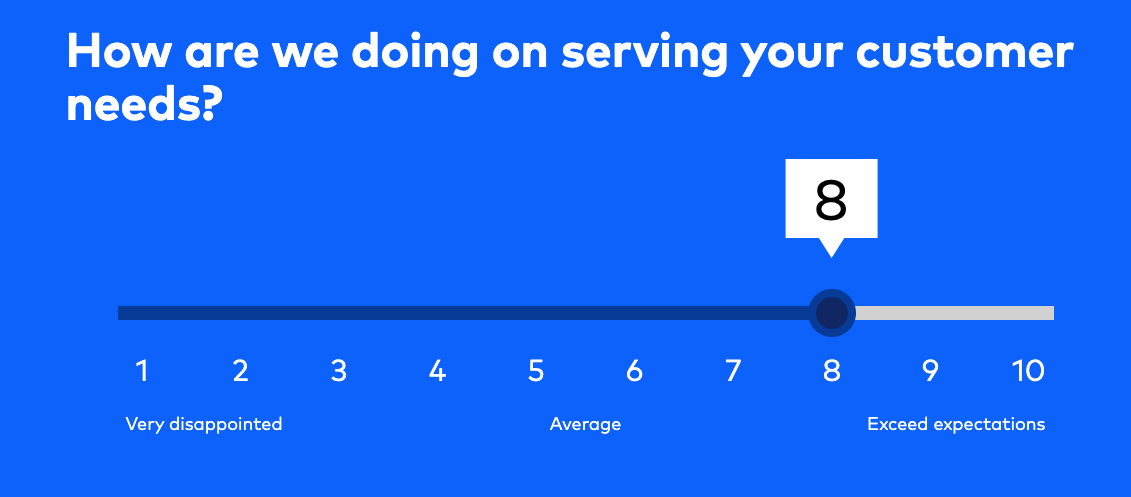
Text Entry
Text Entry questions allow you to collect open-ended text feedback by allowing respondents to type as little or as much as they want. You can add up to five text boxes to capture various feedback items.
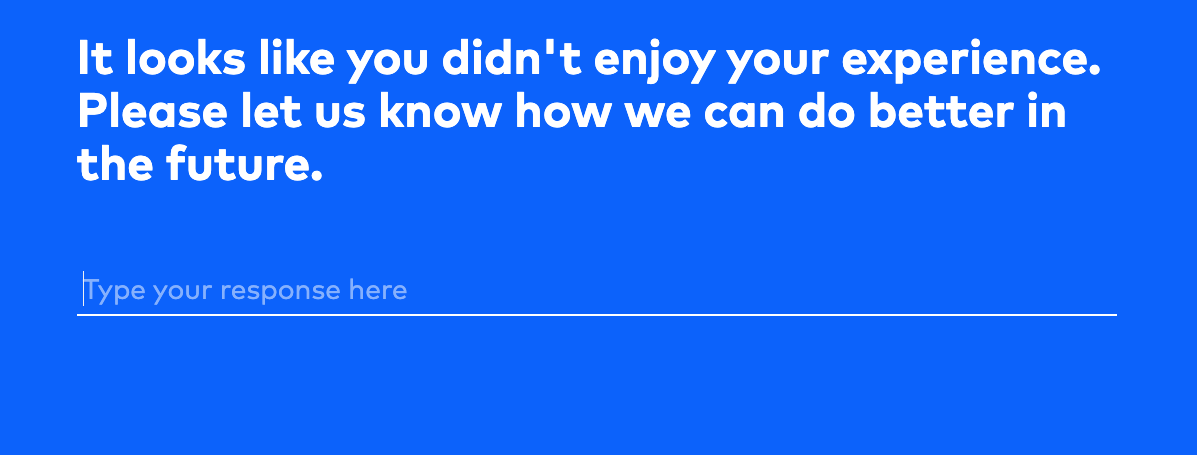
Net Promoter Score
Net Promoter Score (NPS) questions allow respondents to measuring the value of customer experience and satisfaction. It is essentially a 0-10 scale that asks the question like "how likely is it that you would recommend our product/service to a friend or colleague?", with respondents being categorized as a promoters, passives, or detractors.
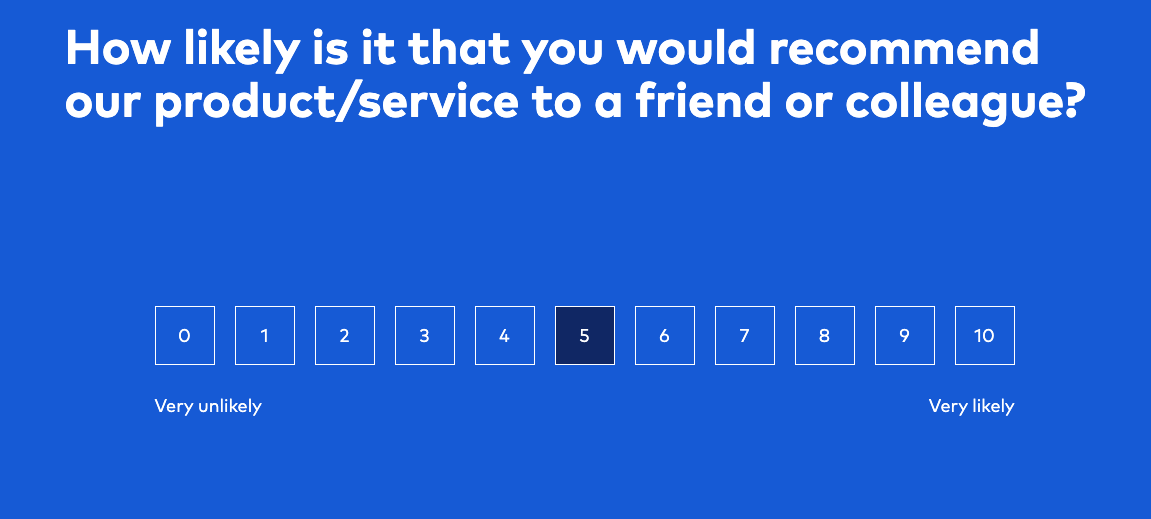
Information Slide
Information slides allow you to display text and/or media content to respondents. You can add a headline, description and a media item (video or image).
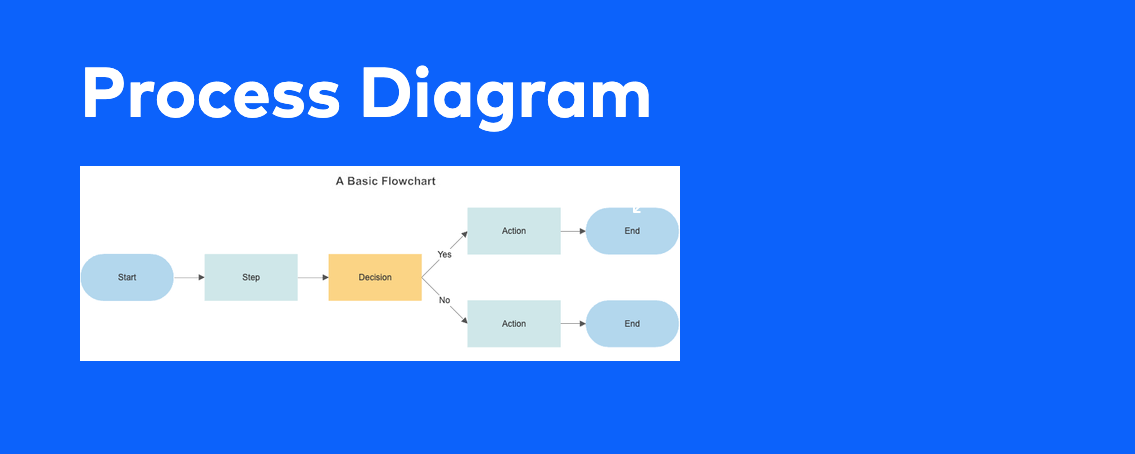
Media Slide
Media slides are optimized to display media content to respondents. You can add a media item (video or image) and a caption. Headlines and descriptions are not included in Media slides.