Your respondents may complete the survey that you sent out, but realize that they want to change their responses. How do you go about doing that?
Before we get started - you can only reset an individual response for an attributed survey, that is, a survey that is uniquely associated with a person/email address. On a side note, you are not able to directly reset the individual response for non-attributed (anonymous) surveys, but you can reset all responses for anonymous surveys.
Here's how you go about resetting the votes for an individual respondent.
- Open your survey
- Navigate to "Share"
- Click on the attributed survey collector (i.e. an email invitation or a Slalom-only survey link)
- View the "Respondents" Table at the bottom of the screen.
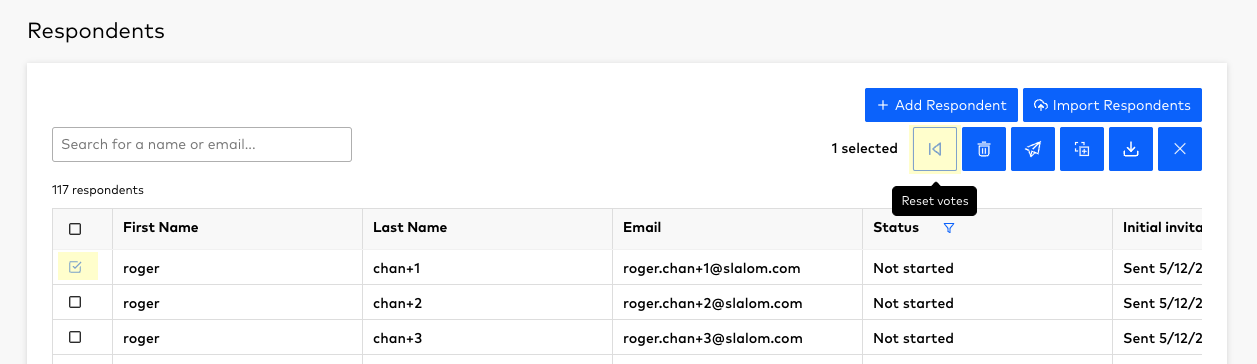
5. Select the respondent that you want to reset votes, and click "Reset Votes".
The respondent will now be able to take the survey again.



