This is a common situation that Slalom consultants and team members often come across, in particular when you want to get a "pulse" check periodically from an audience on the same topic or set of questions.
Here's a little explanation, and the pros/cons of about each option that you can take:
Option 1 - Use the same survey and create a new survey collector for each survey send.
By adding a new collector every time you want to perform a survey send, you can keep using the same survey project. This means that all the data across all survey sends are consolidated in the same SparkThink survey project.
To use this option, simply create a new survey collector (a survey link or email invitation every time you want to perform a new survey send) by selecting "Add survey link" or "Add email invitation".
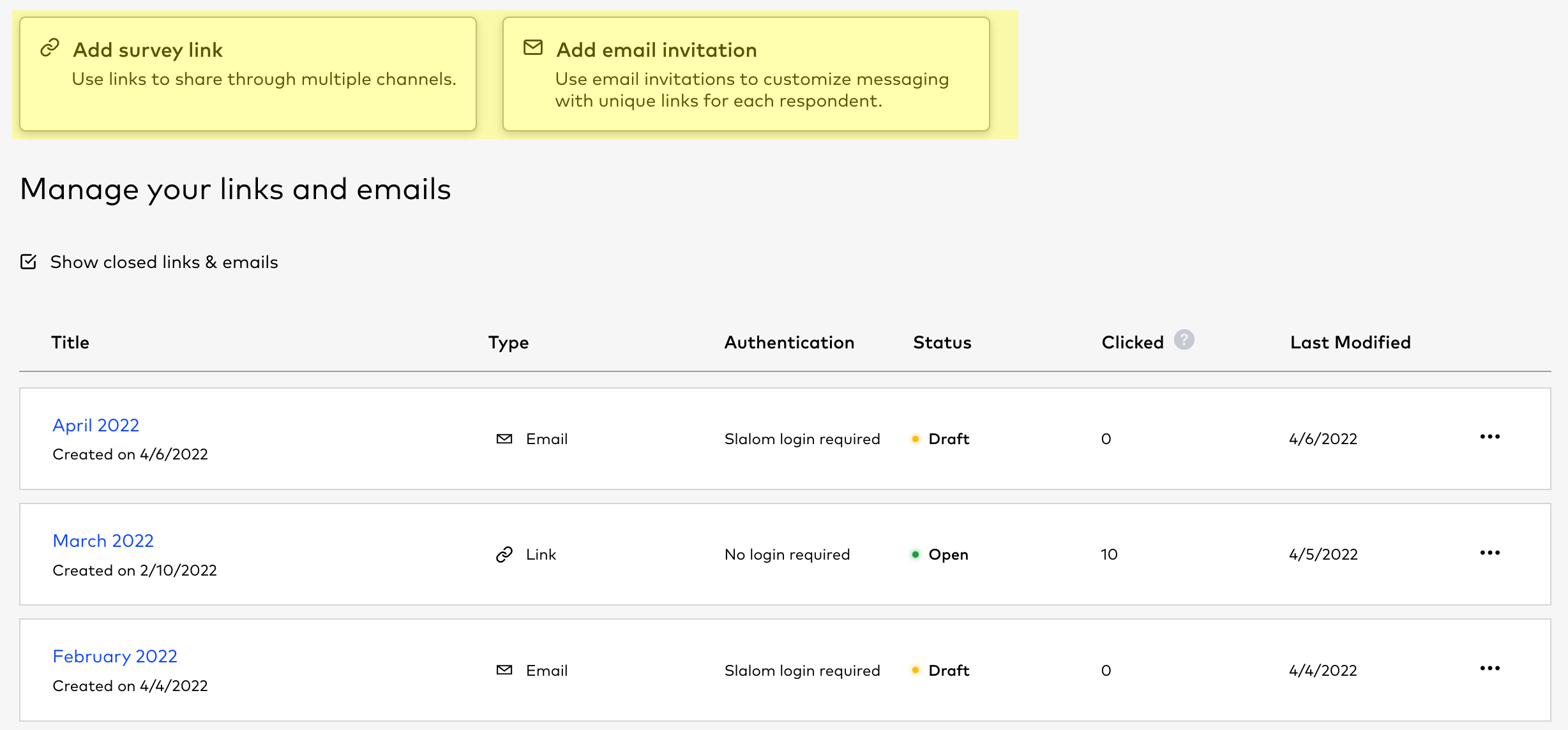
In the example above, you can see how there are different collectors for February, March and April.
Pros:
- The data for the collection of survey sends is consolidated in a single SparkThink survey projects, which might make it easier to combine together if you need to
- (If you use an email invitation) It is easy to bring the respondents from one collector to a new collector within the same SparkThink survey project. Go to your respondent list, select all the relevant respondents, and click "Copy to a new email invitation."
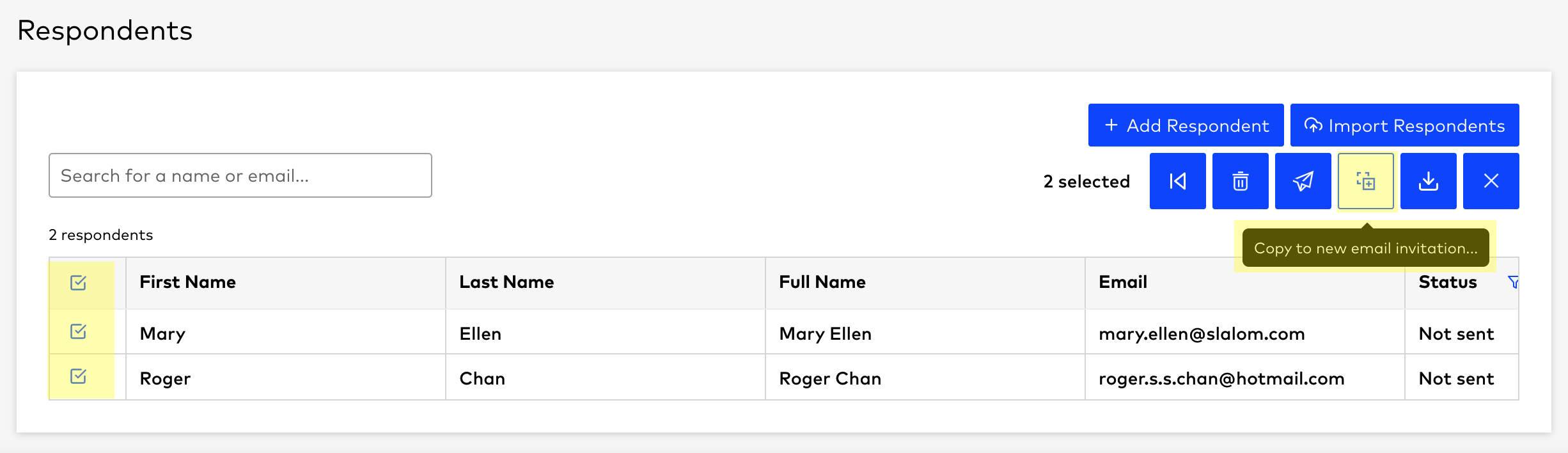
Cons:
- The Survey Results dashboard aggregates the data across all survey sends, so you cannot use it to view the data for one survey send
- You do not have control to add/edit questions for this particular survey send
- The set of questions of the new survey is the same for all the previous surveys (which makes it good for longitudinal surveys)
Option 2 - Use the same survey link, and identify different time periods from exported results
You can use the same survey and the same survey link (collector), but you can use the detailed results exported as a CSV file to separate the different time periods. If you want to attribute the survey response to a specific individual/email address, you will also have to use an anonymous survey link (rather than an attributed one) and collect the respondent's details within the survey, as attributed collectors can only support one specific name.

From the CSV file, you can then use the timestamps to understand when the response was captured and categorize the response into different time periods (if needed).
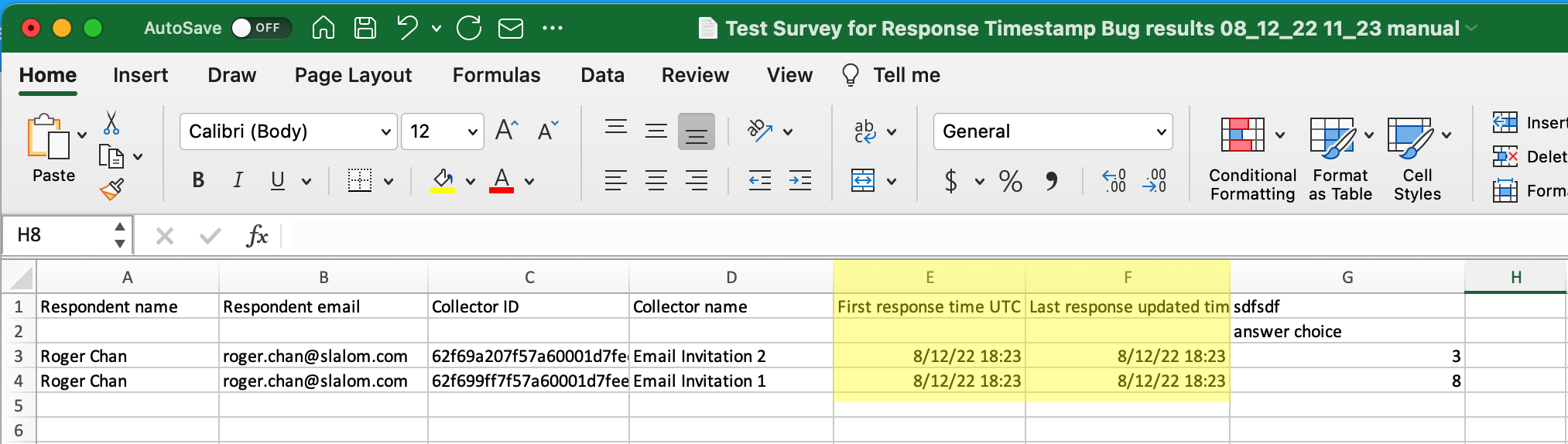
Pros:
- No need to create a new survey or add new collectors, just keep on using the same one.
- You can use the same data analysis methods once you have created and set them up initially.
Cons:
- You cannot use attributed survey collectors, you must use anonymous survey link and collect respondent names within the survey itself.
- Requires more "back-end" data analysis on your end to process, visualize and analyze the data, not everyone may have these skills.
- You can't use the Survey Results dashboard for a specific time period, as the Results dashboard will show all results from all time periods.
Option 3 - Create a new survey for each survey send.
You would start by creating your original survey and sending that out. You can then use the "copy" feature in the project library to create the new survey (as shown below).
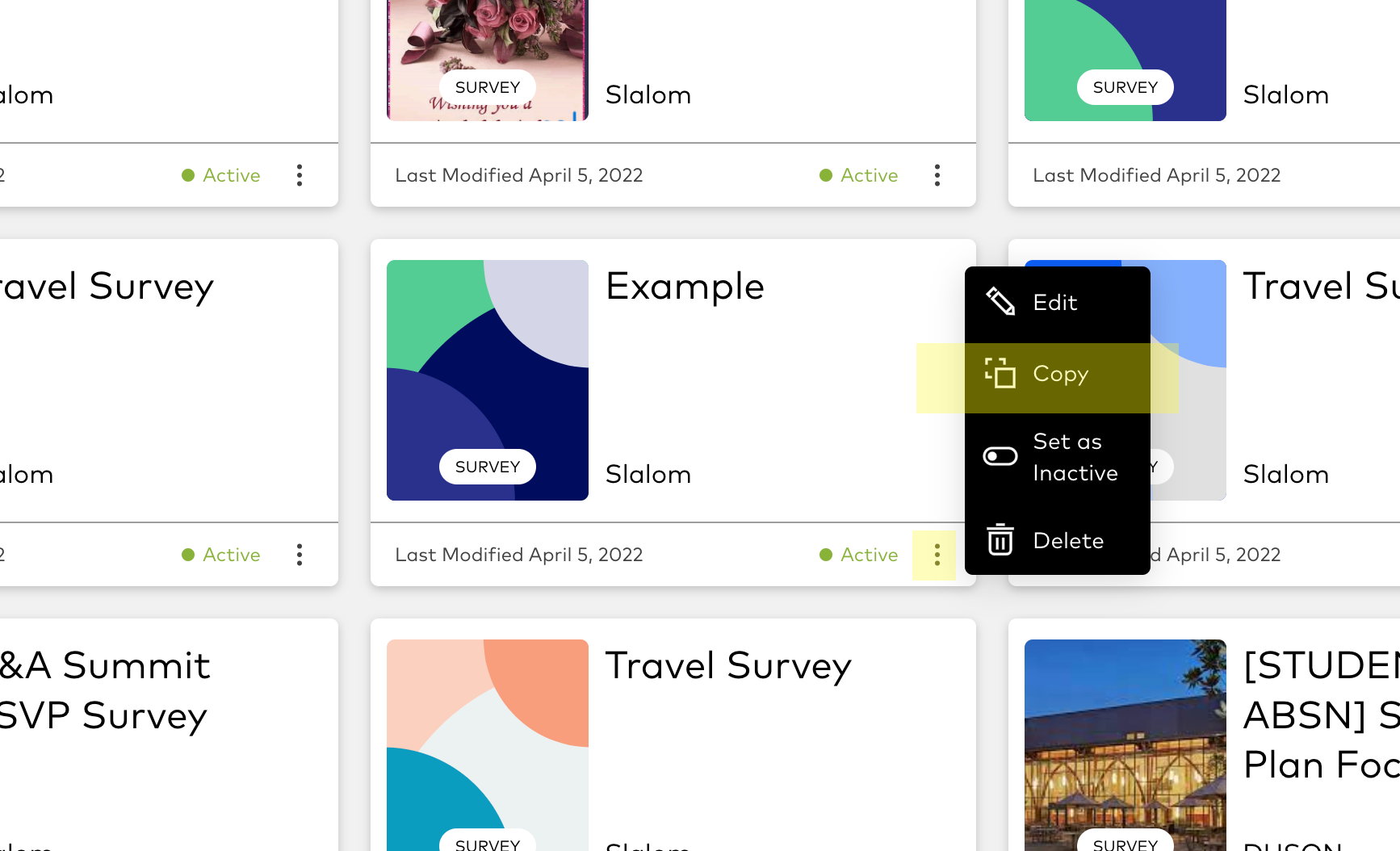
Pros:
- The Survey Results dashboard accurately shows the results for that particular survey send
- You have control to add/edit questions for this particular survey send
Cons:
- The data for the collection of survey sends is distributed across multiple SparkThink survey projects, which might make it hard to combine together if you need to
- If you make changes to the questions for the new survey, the set of questions of the new survey won't be aligned with all the previous surveys
- (If you use an email invitation) You need to import the respondents to the new survey collector each time
In summary, the choice is yours and you should choose the option that best works for your use case! Good luck!



