Viewing your results:
Click the "Results" link at the top of the screen. In addition to the simple dashboard, you can download the results in spreadsheet format for analysis in Excel or a data visualization tool.
There are two different reports for you to choose from.
- Export CSV: This report is formatted for typical use in excel. The report has a row for each respondent who has taken the survey (either partial or completed), with the columns displaying the responses for all questions in the survey. For example, if 10 people have taken the survey, there will be 10 rows.
- Export report for BI Tools: This report is formatted for BI tools such as Tableau or Power BI. The report has a row for every single response that every single respondent has provided. For example, if 10 people have completed the survey, and there are 10 questions, there will be 100 rows.
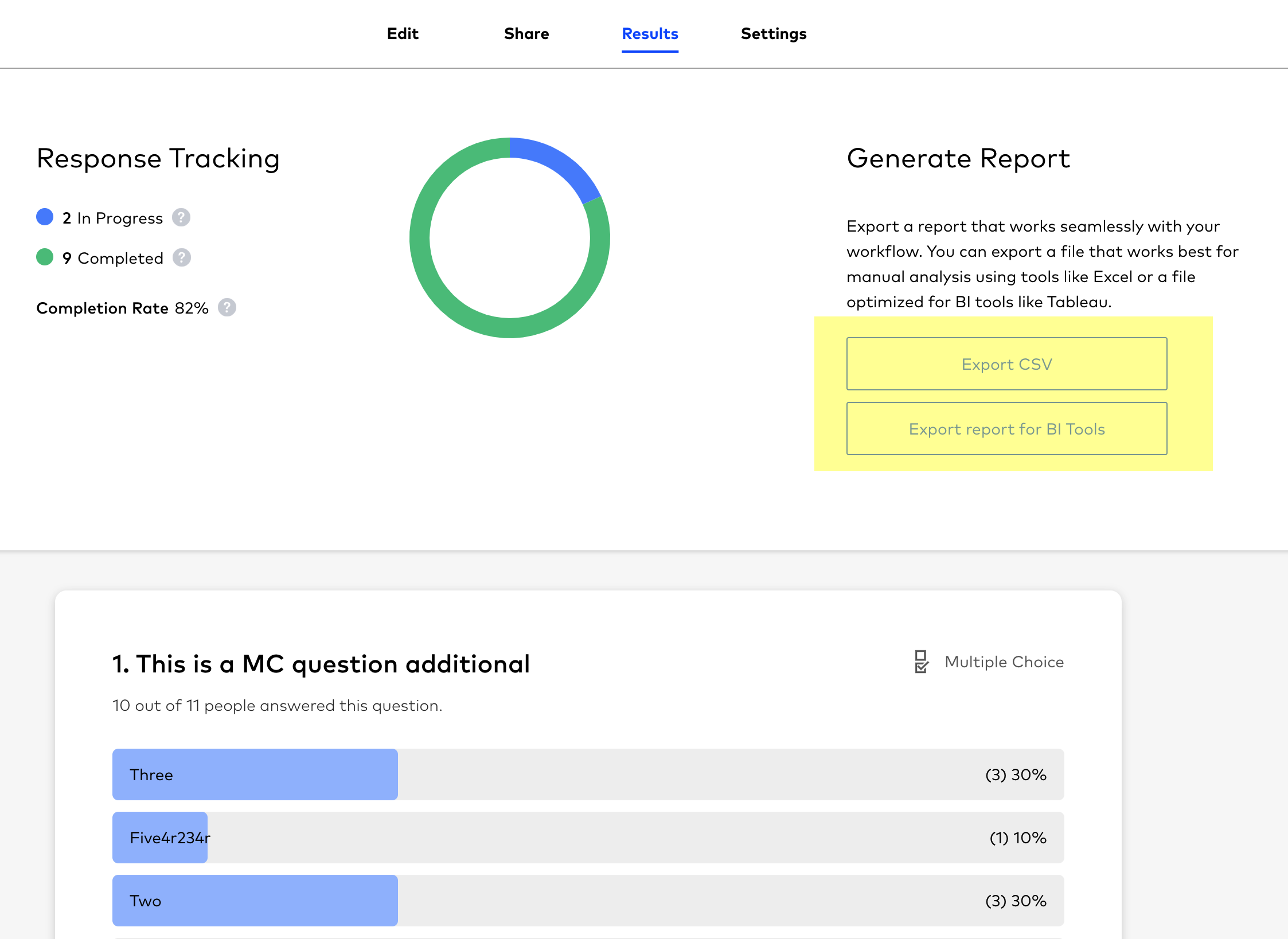
Calculating ranking results:
Each ranking slot is worth 1/n points where n is the number of options.
So, for example if you have 3 answer options:
- item ranked #1 gets 1 pt
- item ranked #2 gets .66 pts
- item ranked #3 gets .33 pts
To get the score for each rank you need to take the place (10/10, 9/10, 8/10, 7/10, ...) and then multiply that by how many people ranked it at that score (you can find this number in the table on your results tab). Then, you sum all of those numbers to get the total number of points.



